價格:免費
更新日期:2019-05-22
檔案大小:13.5 MB
目前版本:1.2
版本需求:需要 iOS 11.3 或以上版本。與 iPhone 6s、iPhone 6s Plus、iPhone SE、iPhone 7、iPhone 7 Plus、iPhone 8、iPhone 8 Plus、iPhone X、iPhone XS、iPhone XS Max、iPhone XR、12.9 吋 iPad Pro、12.9 吋 iPad Pro Wi-Fi + Cellular、iPad Pro(9.7 吋)、iPad Pro(9.7 吋)Wi-Fi + 行動網路、iPad (第 5 代)、iPad(第五代)Wi-Fi + 行動網路、iPad Pro(12.9 吋)(第二代)、iPad Pro(12.9 吋)(第二代)Wi-Fi + 行動網路、iPad Pro(10.5 吋)、iPad Pro(10.5 吋)Wi-Fi + 行動網路、iPad (第六代)、iPad Wi-Fi + Cellular(第六代)、iPad Pro(11 吋)、iPad Pro(11 吋) Wi-Fi + 行動網路、iPad Pro(12.9 吋)、iPad Pro(12.9 吋)Wi-Fi + 行動網路、iPad mini(第 5 代)、iPad mini(第 5 代)Wi-Fi + 行動網路、iPad Air(第 3 代)、iPad Air(第 3 代)Wi-Fi + 行動網路 及 iPod touch (第 7 代) 相容。
支援語言:英語

This is a new AR (augmented reality) application which help you easily try to hang your pictures or photos on the wall. From there, you can choose the best of beautiful picture and the best for yourself.
- Select a sample picture by taking a photo, selecting a photo from your photo gallery or from the pictures available on the app.
- The program creates a 3D picture and applies augmented reality technology so you can hang it anywhere.
- Before hanging, you need to move the camera to identify the surrounding environment. If the device recognizes the wall or vertical plane then you can hang the picture on it else the picture will be hung vertically in the space 3 meters away from the device.

- Move the picture, zoom in and out to find the position and size of the picture that best fits your space.
- Support flashlight if space is not enough light.
- Take a screenshot to save and share the experience.
- There are a lot of sample pictures and accompanying information for you to choose for your room.
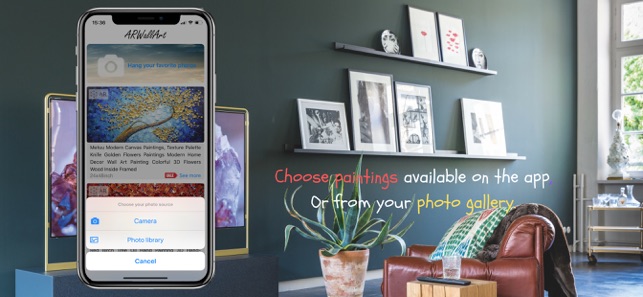
- When choosing a picture you like, you can print or buy directly from the app.

支援平台:iPhone, iPad
