價格:免費
更新日期:2019-03-16
檔案大小:16.4 MB
目前版本:3.5.23
版本需求:需要 iOS 8.0 或以上版本。與 iPhone、iPad 及 iPod touch 相容。
支援語言:俄文, 德語, 捷克文, 斯洛伐克文, 法文, 簡體中文, 義大利文, 英語, 葡萄牙文, 西班牙文, 泰文, 威爾斯文

Stop your math time-wasting today with CALC Swift! This version of the infamous CALC Smart app is for you if you don't need the Converter and Graphing right away. Designed to help you zip through your daily math in a swift of your own unique style ;-)
* LOVED by thousands for its smart UI with Live results & Natural feel
Now featuring user-definable advanced Functions that you can Share easily with other CALC users and iOS 11 optimizations with iPad multitasking, 3D Touch shortcuts, Expandable Widget, Spotlight searching of History + watchOS 3 native App with haptic.
CALC is super intelligent, multi-functional scientific calculator that makes doing math look like art. It has built-in on-screen timer, notif. center Widget, Custom Keyboard, many pre-set functions like Date-time and Base computations and limitless combination of colors, fonts, shapes and sizes.
CALC features standard basic & scientific calculator functions, history log, and an elegant user interface. The quick timer is designed to help your track remaining mins:secs whenever you are on schedule.

CALC is really clever.
CALC can do live math expressions: from the simplest like "1+2" to more advanced expressions like "3+(3x9(80+sin(90)))"
Advanced calculator.
By swiping left and right on CALC, you can easily access over 50+ advanced math functions.
History log.

CALC remembers what you have calculated. Swipe up, and you can see all your previous calculations.
Colorful Themes.
Limitless lovely themes for you to browse, including optional parallax background image of your choice!
Easy access.
Tap & Hold a math expression to edit it. Shake your device to undo

Tap & Hold a number key for smart parenthesis
Tap & Hold the decimal point for RANDOM decimal
Tap & Hold the “ans” key for answer history
Tap & Hold the “÷” key for 1/x
Tap & Hold the “-” key to negate
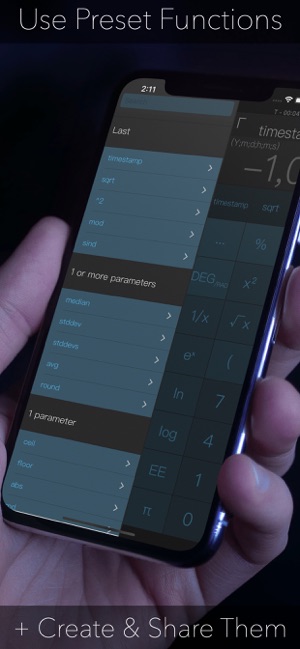
Text style Edit option for Expressions
Tapping sound options
An In-App purchase is ready if you decide to add the Converter and Basic Graphing!
* MDM / AppConfig enabled for EMM systems

支援平台:iPhone, iPad, Apple Watch
