價格:免費
更新日期:2018-12-30
檔案大小:12.8 MB
目前版本:1.4.2
版本需求:需要 iOS 8.0 或以上版本。與 iPhone、iPad 及 iPod touch 相容。
支援語言:英語
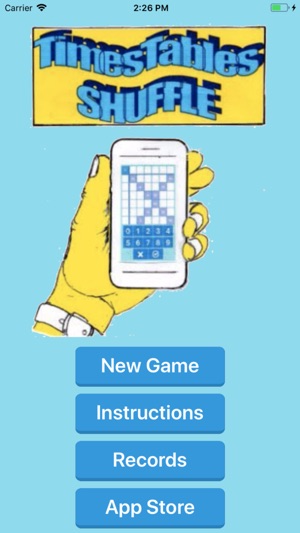
Welcome to the Times Tables Shuffle application. This app consists of a series of self-checking multiplication and division puzzles. It provides for students, mainly of elementary and middle schools, a novel and exciting way to practice, apply, and reinforce their multiplication and division skills in finding common factors, common denominators, and factor pairs, which are essential to the mastery of fractions, mental arithmetic and problem solving (i.e. without reliance on the calculator). For others it can be a brain stimulating activity to be enjoyed as a pastime.
There are five levels of difficulty, all playable on iPhones and iPads.
The levels are as follows:
Level 1) Table range 2 to 7 times
recommended for players from grades 2 to 4
Level 2) Table range 2 to 12 times
recommended for players from grades 4 and up
Level 3) Table range 3 to 13 times
recommended for advanced players
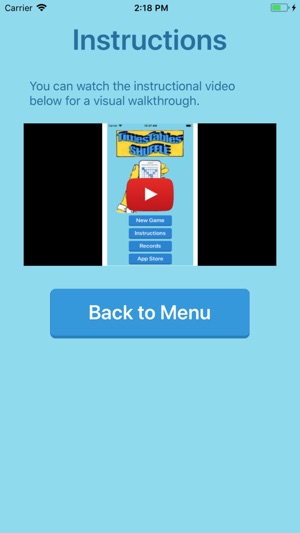
Level 4) Table range 4 to 14 times
recommended for advanced players
Level 5) Table range 5 to 15 times
recommended for advanced players
How to play:
1) Choose a level of difficulty, and the type of game - Quick Game or Full Game. Note that Quick Game is the default game of choice.
2) Use the products shown as clues on the grid to determine the row and column multipliers, on the left and top edges of the grid respectively.
3) Use the row and column multipliers found to determine the products not shown on the grid.
By solving these puzzles, students will not only improve their skills by practicing, but also they will enjoy the fun and satisfaction of completing a challenging puzzle. Thus, solving these puzzles can be a fun activity performed either collectively, as in a classroom, or independently, as a pastime.

Also, this app complies with Common Core State Standard relating to Operations and Algebraic Thinking, and provides teachers and tutors with a valuable tool which they should feel free to use where appropriate for motivating their students. For example, puzzles can be used like 'worksheets' in the classroom, for practice, or other activities such as graded assignments or competitive games. See Suggested Classroom Activities listed below.
Scoring:
Times Tables Shuffle scores for each puzzle attempted are recorded on the Records page. After completion of the puzzle, the game will display the following:
1) Date: This is the date that you completed that game in DD/MM/YY format.
2) Level: This refers to the numerical level of either Quick or Full game.
3) Time: This is the time taken to complete the game in mins:secs.
4) Best: This is the best or fastest time you have completed a game at the level of difficulty you have chosen.
5) Score: This is the percentage of your guesses that are correct.
Suggested Classroom Activities:

1) Contests among groups
2) Mini projects for extra credit or make-up work
3) Mandatory Homework Assignments
4) Downtime (Study hall and free period activities)
5) Substitute Teachers' material
6) Special Education program material
7) Adult education program material
8) Home School program material
9) Tutorial Math program material
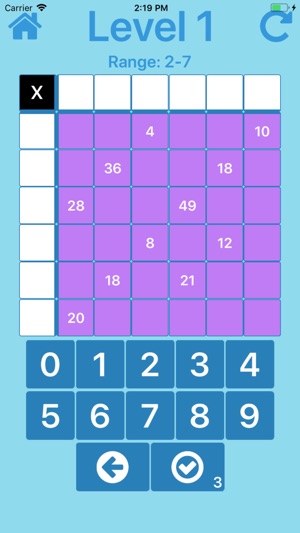
Reference: U.S. Patent No 8360780 B2
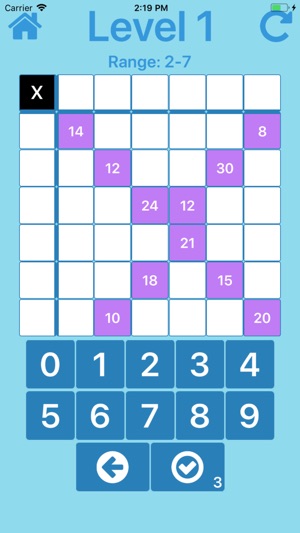
支援平台:iPhone, iPad
