價格:免費
更新日期:2016-02-05
檔案大小:54.9 MB
目前版本:1.4
版本需求:需要 iOS 8.0 或以上版本。與 iPhone、iPad 及 iPod touch 相容。
支援語言:英語
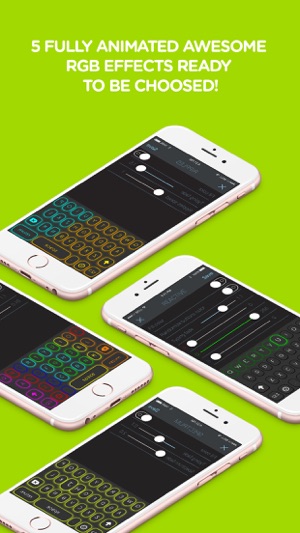
NEW IN 1.4 - Animated RGB Effects
The first iPhone custom keyboard with animating RGB effects (Reactive, Spectrum, Breathing, Ripples, & Rainbow)! Just like in actual physical RGB Keyboards!
KeeBoard Keyboard is a powerful keyboard extension for iPhone that strongly focuses on all-out customization. KeeBoard allows you to freely customize the color of the keyboard buttons, keyboard background (using custom image or colors), buttons font, typing sound, and etc. KeeBoard is also equipped with "personalized shortcut text buttons", giving these buttons your personal text, such as greeting, your phone numbers, your house address.
KeeBoard now also has "Animated RGB Effects" feature, with 5 different modes, like Spectrum, Reactive, Ripples, Rainbow, and Breathing. It's arguably the first iPhone custom keyboard app with this effects (we searched aggresively, trying to search custom keyboard app same like RGB Effects. And we found nothing close to us).
MAIN FEATURES :
- Support iPhone with iOS 8 and above.
- Support diacritics (NEW FEATURE in 1.2).
- Freely customize keyboard looks; buttons, labels, body, pop up, buttons corner, capslock. Not selecting from pre-made themes!
- UPDATED in 1.3 - Customize buttons transparency and can use custom image for keyboard background!
- UPDATED in 1.4 - Animating RGB Effects (Reactive, Spectrum, Breathing, Ripples, & Rainbow)!
- UPDATED in 1.4 - Randomize feature. Now you can simply press randomize, and KeeBoard will do the magic! Every tap has different results, obviously :)
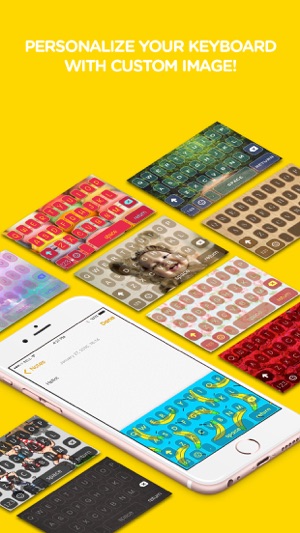
- Frequently updated with new features and contents!
- Keyboard customization preview.
- HUGE selection of free and paid keyboard typing sounds.
- HUGE selection of free and paid keyboard fonts.
- Ridiculously cheap add-on contents. See for yourself and be surprised!!
- Personalized shortcut text buttons, allows you assign your personal text to the keyboard buttons.
- Built-in emoji keyboard.
- Support iPhone 4s, iPhone 5, iPhone 5c, iPhone 5s, iPhone 6, iPhone 6 Plus, iPhone 6s, iPhone 6s Plus
- Quickly turn off / on extra row, access emoji keyboard, or change to other keyboard with the smiley button.
- Customizable keyboard functionality (auto-caps, "." shortcut, enable capslock, etc.)
- Save slots (in-app purchase) so you can save your awesomely created keyboard and create another awesome keyboard!

NOTICES :
- iPhone 6 and above are supported, but the landscape mode are not fully supported, but still fully usable.
- Currently, the emoji keyboard only supports 1 skin color and iOS 8 emoji.
- Fonts are provided along with their proper license.
- SFXs are provided along with their proper license.
How to install keyboard:
You can use the KeeBoard by going to Settings > General > Keyboard > Add New Keyboard… And then, choose KeeBoard from the list! Don’t forget to tap the KeeBoard after you choose it from the list, allowing full access for KeeBoard! Don't worry, what you type on KeeBoard are not transmitted to us, and what you type on KeeBoard are not logged. Your privacy is 100% guaranteed. To revert back to original keyboard, just hold the smiley button when using KeeBoard.
If you really don't want to allow full access, but still want to enjoy KeeBoard Keyboard, then you're in luck! Currently, "full access" are only used to play customized typing sounds. If you don't allow full access, then the typing sound is reverting back to default typing sound, and you still can use the KeeBoard's Keyboard other features!
------
Reach us on:
Facebook: https://www.facebook.com/ivalivestudio

Twitter: https://twitter.com/IvaliveStudio
Website: http://ivalivestudio.com
E-Mail : heybro@ivalivestudio.com
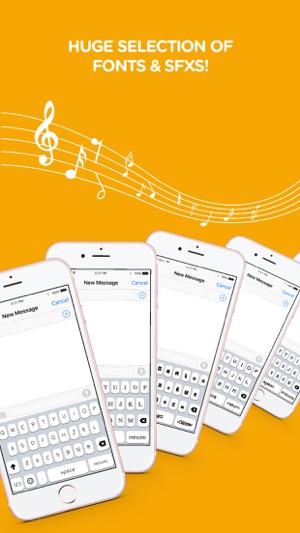
支援平台:iPhone
