價格:免費
更新日期:2018-02-15
檔案大小:38.9 MB
目前版本:2.00.001 (2.0.1.0)
版本需求:需要 iOS 8.0 或以上版本。與 iPad 相容。
支援語言:英語
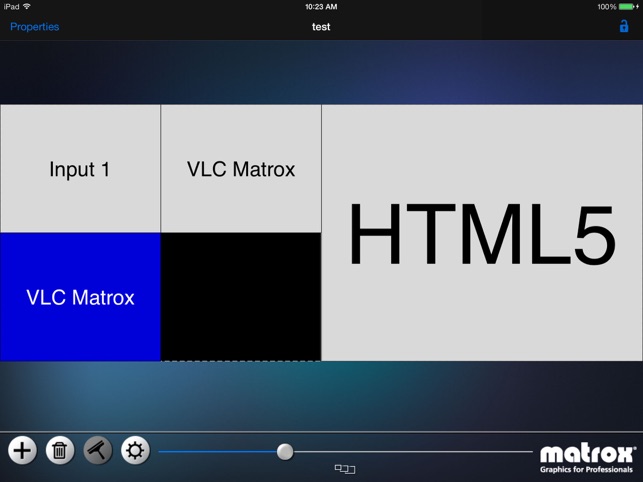
Matrox™ MuraControl™ enables users to remotely switch, scale, and manipulate input sources on any Matrox Mura™ Series video wall controllers with just an iPad® and a network connection. Using a simulated version of the video wall displayed on the iPad, users can easily and intuitively control the wall—as commands carried out on the tablet are echoed on the video wall in real time.
MuraControl can be used with any Matrox Mura™ Series video wall controllers. MuraControl is compatible with iOS 8 and up, and requires the Matrox Network API and Mura MPX Series driver version 2.01 or later to be installed on the video wall controller.
Functions supported on MuraControl version 2.00.00:
• Pinch to zoom in or out of the simulated video wall layout
• Use two-finger scroll to navigate the layout in zoom mode
• Double-tap with two fingers anywhere on the screen in zoom mode to return to the original-sized view
• Add or remove inputs by tapping on the 'Plus' and 'Trash' icons respectively

• Tap on inputs to select them, or drag and drop to reposition them
• Intuitively resize inputs by selecting one and then using the slide bar
• Manually resize inputs by selecting one, tapping on the 'Settings' icon, and entering the custom input size using four separate fields
• Select pre-saved layouts by tapping on the 'Demo' arrow
• Lock the position and size of windows in a layout by selecting a window and tapping the ‘Padlock’ icon
• Tap and hold a layout to copy it
• Work on and preview new layouts before implementing them using the 'Current' on/off switch
• Overlap windows and control the Z ordering by tapping and holding an overlapped window to bring up the Z-order menu
• Import layouts created with Matrox MuraControl for Windows®
支援平台:iPad
