價格:免費
更新日期:2018-11-21
檔案大小:59.4 MB
目前版本:4.0.1
版本需求:需要 iOS 9.0 或以上版本。與 iPhone 5s、iPhone 6、iPhone 6 Plus、iPhone 6s、iPhone 6s Plus、iPhone SE、iPhone 7、iPhone 7 Plus、iPhone 8、iPhone 8 Plus、iPhone X、iPhone XS、iPhone XS Max、iPhone XR、iPad Air、iPad Air Wi-Fi + Cellular、iPad mini 2、iPad mini 2 Wi-Fi + Cellular、iPad Air 2、iPad Air 2 Wi-Fi + Cellular、iPad mini 3、iPad mini 3 Wi-Fi + Cellular、iPad mini 4、iPad mini 4 Wi-Fi + Cellular、12.9 吋 iPad Pro、12.9 吋 iPad Pro Wi-Fi + Cellular、iPad Pro(9.7 吋)、iPad Pro(9.7 吋)Wi-Fi + 行動網路、iPad (第 5 代)、iPad(第五代)Wi-Fi + 行動網路、iPad Pro(12.9 吋)(第二代)、iPad Pro(12.9 吋)(第二代)Wi-Fi + 行動網路、iPad Pro(10.5 吋)、iPad Pro(10.5 吋)Wi-Fi + 行動網路、iPad (第六代)、iPad Wi-Fi + Cellular(第六代)、iPad Pro(11 吋)、iPad Pro(11 吋) Wi-Fi + 行動網路、iPad Pro(12.9 吋)、iPad Pro(12.9 吋)Wi-Fi + 行動網路、iPad mini(第 5 代)、 iPad mini(第 5 代)Wi-Fi + 行動網路、 iPad Air(第 3 代)、 iPad Air(第 3 代)Wi-Fi + 行動網路、iPod touch (第 6 代) 及 iPod touch (7th generation) 相容。
支援語言:英語

The MAXST AR Map Manager is a mobile application designed to help you with 3D space mapping process for Visual SLAM and Object Tracker of MAXST AR SDK.

There are two main menus you can select.

1. [Create Map]: You can create map files by scanning target spaces and save them. There is no limit to the number of maps you can save.

2. [Manage Map]: You can change map names, delete maps or send them out by email.
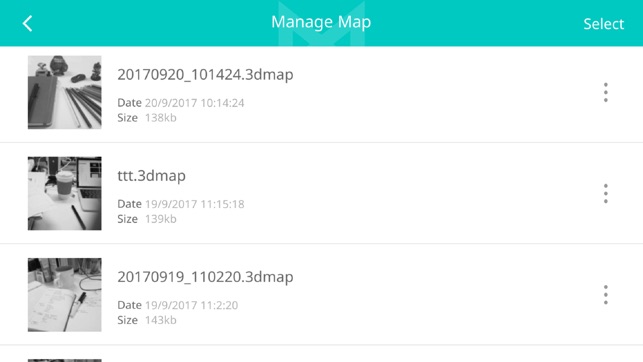
Once the map creation is completed and sent by Email, you can load up map files and render 3D objects wherever you like on it to create more immersive AR experiences with Object Tracker of MAXST AR SDK.
Please refer to MAXST Developer Site for more detailed instructions on how to use the key functions of MAXST AR SDK : https://developer.maxst.com/MD/doc/intro
支援平台:iPhone, iPad
