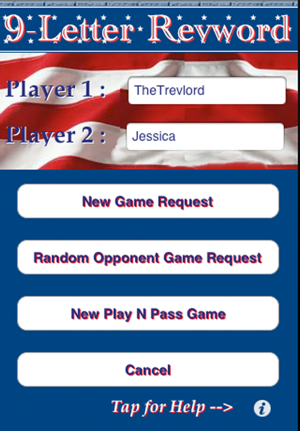價格:免費
更新日期:2012-08-10
檔案大小:3.2 MB
目前版本:3.12
版本需求:系統需求:iOS 4.0 或以後版本。相容裝置:iPhone、iPad、iPod touch。
支援語言:英語
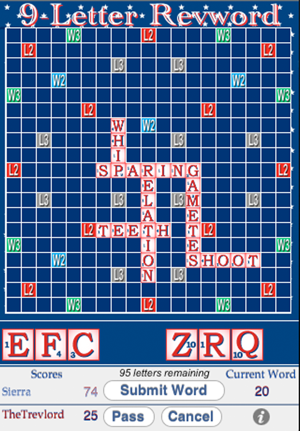
Developed by Trevor Foltz
9-Letter Revword takes the 2 player crossword game to an exciting new level: Each Player has 9 letters to form words during each turn (instead of 7 with most games); a 19 x 19 letter playing grid (compared to 15 x 15) and 136 letters per game!
More letters and a larger board mean longer words, higher scores, and more fun as you show off your vocabulary skills and compete with old and new friends.
The home screen lists games in progress and completed games. Just click on a game in the 'Your Turn' section to play your turn.

Once you've established your Profile, click the 'New Revword Game' button, then start a game with a randomly selected opponent, or enter the name of a known player and tap 'New Game Request'. You can also choose a Play N Pass game to play with a partner close by.
On the summary screen, you can see the current scores, the last word played, and whose turn it is. Select 'Resume Game: Player' to play your turn, which takes you to the 9-Letter Revword playing board, showing letters previously placed on the board, and the 9 letters you have to form words (vertically or horizontally) by dragging and dropping letters onto the board.
W3 squares score 'word x 3'; W2 scores 'word x 2'; L3 scores 'letter x 3' and L2 scores 'letter x 2'. The calculated score for letters you've placed on the board is shown in the Current Word box, so you can quickly determine the best word to play to get the highest score.
Once you've placed your letters, tap 'Submit Word', and if all words formed are found in the dictionary, you will be returned to the 'Play N Pass' summary screen updated with your score (otherwise, you'll be told which word is invalid).
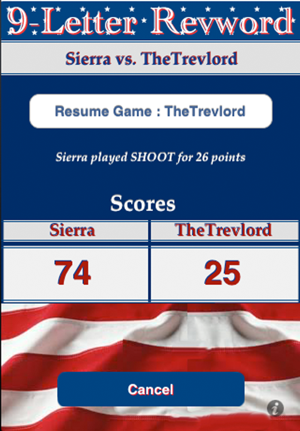
The summary and home screens are automatically updated when your opponent completes their turn, indicating you can play your next turn.
Produced by Mike Smith for Forevorware.