價格:免費
更新日期:2010-08-09
檔案大小:7.9 MB
目前版本:1.2
版本需求:需要 iOS 3.0 或以上版本。與 iPhone、iPad 及 iPod touch 相容。
支援語言:英語

Emoji Board is the ultimate compliment to your emoji keyboard!
Featured in Social Networking "What's Hot" Jordan
Featuring easy sharing of original, high resolution emoticons with anyone via twitter, facebook, email, text messages and more!
Do you use the emoji keyboard on your iPhone or iPod Touch?
Do you wish you could use them anywhere, at any size?
Now using Emoji Board you can share fun emoticons and unique designs with any app or device that displays photos!!!
Emoji Board offers 40 emojis and designs in this lite version; the full version contains over 400 original emoji designs available in any size you wish ranging from emoji keyboard (small) to fullscreen (large)! Select the size (resolution) you would like, choose any number of our Emojis and export.

Features:
*40 unique designs are available in this lite version of Emoji Board; the full version contains over 400 original emoji designs!
*Graphic designers, use Emoji Board as a springboard for client projects.
*Decorate your webspace or use in a quick email or text message.
*Emoji Board offers four sections of content, including Emoji faces, Emoji items, Music designs, and Photo Brush design elements.
*Our Emojis are pictures, they can be used on any device, unlike the emojis sent from the iPhone keyboard.
Instructions:
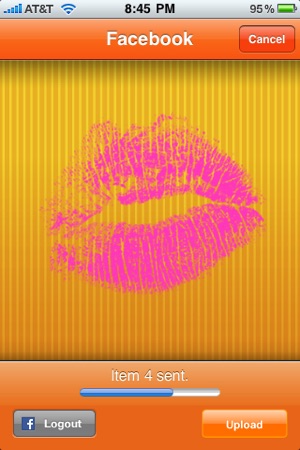
1. Tap the Size icon to set the true export size of the emojis on the emoji board.
2. Tap any item to add it to the emoji board.
3. Select the action icon (bottom right) to view export options. Available options include (1) your device's photos library, (2) Facebook, (3) Twitter, (4) email (from directly inside Emoji Board), or (5) your device's clipboard (great for use in MMS messaging or any other of your favorite iPhone apps that accept images from the clipboard)! All options send the contents of the emoji board to the selected export method.
Notes:
-Facebook and Twitter options require applicable accounts.
-Messages application has a limit of 5 images at a time, regardless of size. We recommend using full resolution when text messaging.
-Items saved to the photo library do not retain transparent backgrounds.

-Emoji Board items are images, not text, thus are not compatible with Notes.app or any non-image application.
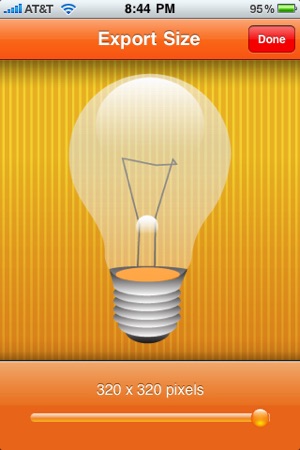
支援平台:iPhone
