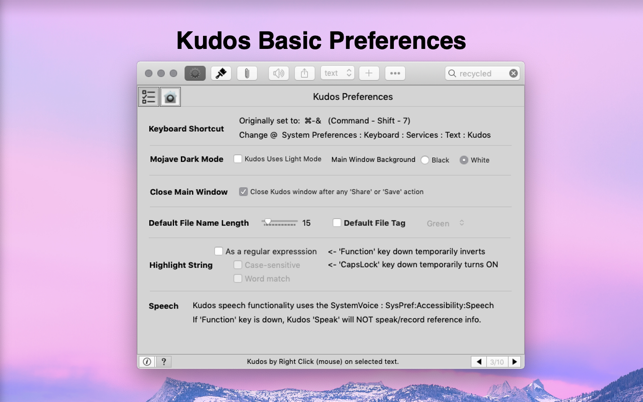價格:免費
更新日期:2020-05-14
檔案大小:14.3 MB
目前版本:1.1.0
版本需求:OS X 10.11 或以上版本,64 位元處理器
支援語言:英語
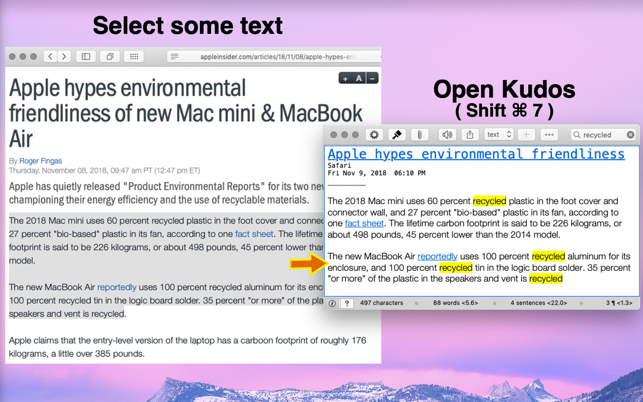
Kudos amplifies your interaction with digital information.
It’s perfect for anyone who collects or shares information and doesn’t want to lose track of the source information - journalists, researchers, writers, teachers, students, anyone who compiles information .
For example, you find some useful information on a website.
You decide you want to make a record of this text, but you also want to be able to give credit where credit is due.
Kudos allows you to easily bind the useful text with an active link back to its source document.
Kudos allows you to completely format both the source text and the reference and share or save this information as rtf, markdown, pdf or text.
How do you use Kudos?
4 simple steps:
1. HIGHLIGHT some text in an original document
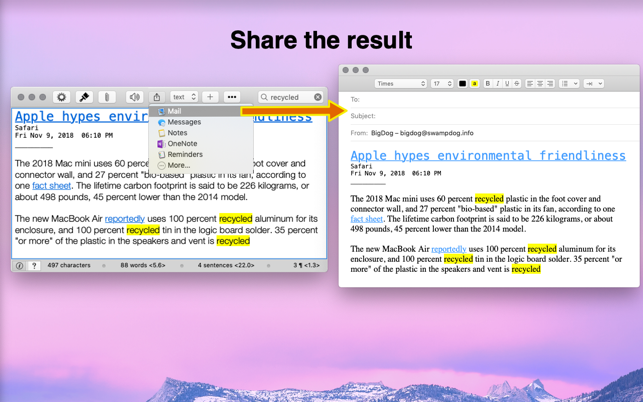
2. TRIGGER Kudos
3. FORMAT
4. SHARE or SAVE
Which electronic document sources can you use with Kudos?
Apple: Contacts, Keynote, Numbers, Pages, Preview, Safari, TextEdit, and Xcode
Microsoft: Edge, Outlook, PowerPoint and Word
Google: Chrome
Other: Airmail, Brave Browser, BBEdit, Coda, EagleFiler, Evernote, iA Writer, MailMate, MindNode, nvUltra, PDFpenPro, Spark, and Text Wrangler
How do you trigger Kudos?
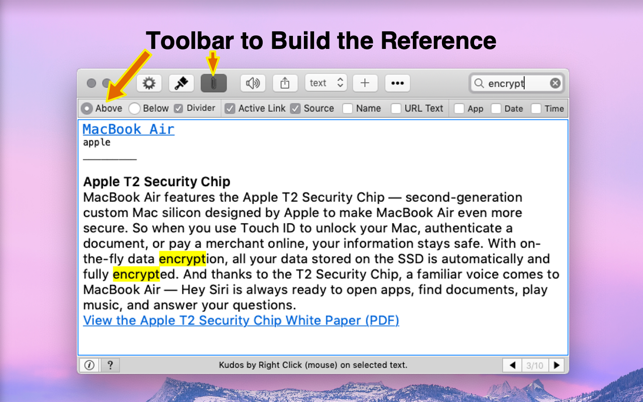
Kudos is designed to act directly on selected text without the need to launch or switch applications. To trigger Kudos simply select the text you are interested in and then either:
1. Use a keyboard shortcut; the default is set to: Shift-Command-7 OR
2. Use a secondary or right click OR
3. Drag the text selection to the Kudos icon in the Dock OR
4. Drag the text selection onto the Kudos window
What are the formatting options in Kudos?
adjust the font & size for both text selection and reference
include up to 8 elements in the reference
place the reference above or below the selected text
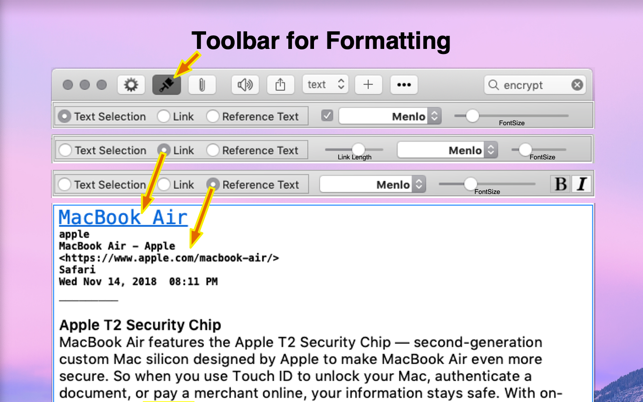
highlight with a regex capable search widget
Which apps can you share with?
Share text information with Mail, Messages, Reminders, Notes, any any other text-savvy Share application which is installed on your Mac (e.g. One Note)
Share as an attached file with Mail, Messages, Notes, and any other file-savvy Share application which is installed on your Mac.
What file formats does Kudos support?
You can share or save to Text, RTF, PDF, and AIFF (audio -spoken text)
You can also ‘Append’ Kudos information to existing .txt or .rtf files
How does Kudos support Mojave’s Dark Mode?
you can run in full in Dark Mode with these additional options:

run Kudos in Light Mode even when system is in Dark Mode
show the main window with a white background