價格:免費
更新日期:2020-08-08
檔案大小:85.2 MB
目前版本:1.14.2
版本需求:系統需求:iOS 11.4 或以後版本。相容裝置:iPhone、iPad、iPod touch。
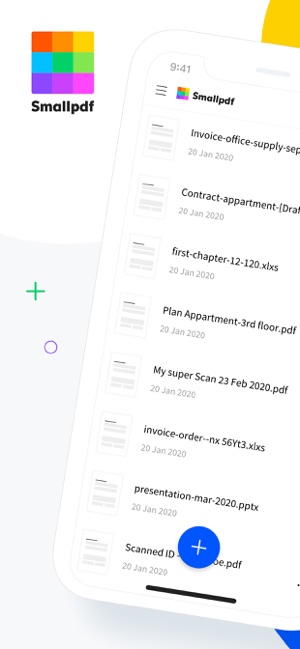
Scan documents to PDF format
Scan, edit, convert, compress, and share PDFs with your iOS device.
Smallpdf is the first and only PDF software users love. That’s why we’ve brought a suite of handy PDF tools straight to your iOS device—with the Smallpdf Scanner App. Now you can instantly capture high-quality scans, edit PDFs, convert and compress files, and share your documents with a single tap.
Whether you need to convert a work contract to PDF format for emailing, send paperwork online, or archive documents digitally, Smallpdf Scanner is the companion app for all your PDF needs.
With the Smallpdf Scanner App, You Can:
Create pixel-perfect, 200+ DPI PDF scans from your camera
Convert PDF to Word and Word to PDF
Convert PDF to JPG and JPG to PDF
Scan several documents to a multi-page PDF
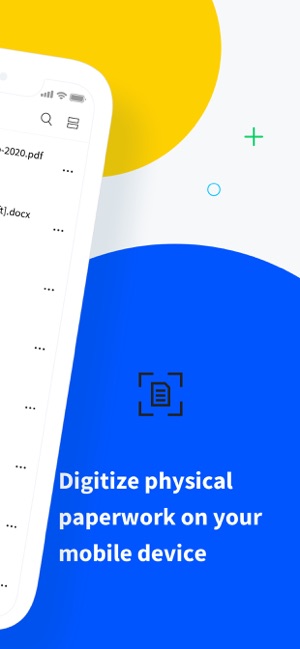
Remove distortions and borders
Sharpen and resize content
Use basic compression to reduce file size by 40%
Use strong compression to reduce file size by 75%
View, Enhance, or Edit PDFs
Search for and access stored PDF scans any time
View PDFs, JPGs, and Word documents
Merge multiple scanned pages into a single PDF
Rearrange, rotate, crop, or remove pages with ease

Search and copy content with built-in optical character recognition (OCR)
Activate read mode for easier reading
Optimize the size, color, or page layout of converted scans
Rename files as needed
File Storage & Integrations
Sync scans to the online Smallpdf file storage service
Email or send PDF scans to your other apps, e.g., WhatsApp, Viber, or Gmail
Share PDF files with others using Airdrop
How to Create a Scanned PDF Using Smallpdf
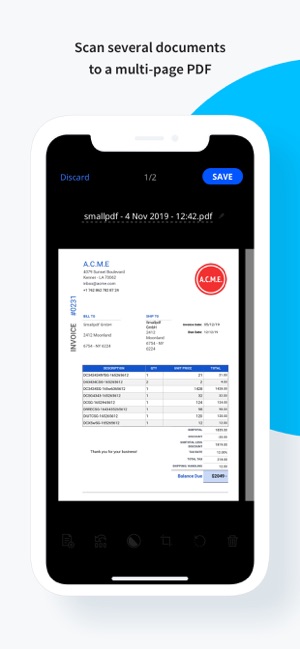
Open the Smallpdf Scanner App.
Take a photo of your document or import an existing file or picture from your phone or tablet.
Rename, rotate, crop, or adjust the colors of the file.
Click ‘Save’ to create and save a new PDF scan.
Seamlessly access the PDF on your other devices.
Continue to review, modify, or share the PDF.
Quick, Efficient, & Free PDF Scanning
Smallpdf Scanner App is entirely free. It’s also the smartest way to digitize all your physical paperwork using only your mobile device. Your PDFs will also be imported to our website where you can use over 20 tools to convert your PDFs to other file types (Word, PowerPoint, Excel, or JPG), compress, e-Sign, and even annotate your PDF documents.
Work on the Go
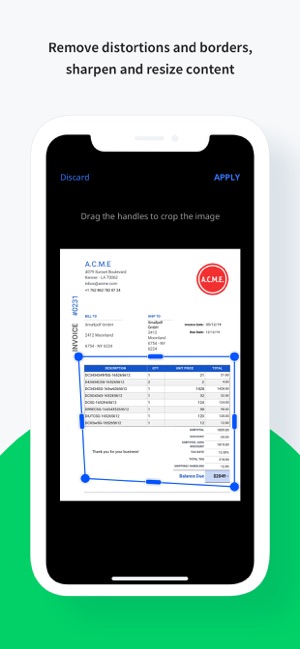
Do you work remotely or frequently travel for work? With Smallpdf Scanner, you can immediately create and organize PDF scans using your iPhone or iPad whenever you please. Smallpdf Scanner App also acts as a free PDF reader, allowing you to analyze the content of your paper document when you’re out of the office or on the go.
About Smallpdf
Smallpdf is the first and only PDF software you’ll love. With over 500 million users across 200 countries, we’re on a mission to streamline digital document paperwork for business teams and individuals with our suite of easy-to-use PDF tools.
Privacy Policy and Terms & Conditions: https://smallpdf.com/legal
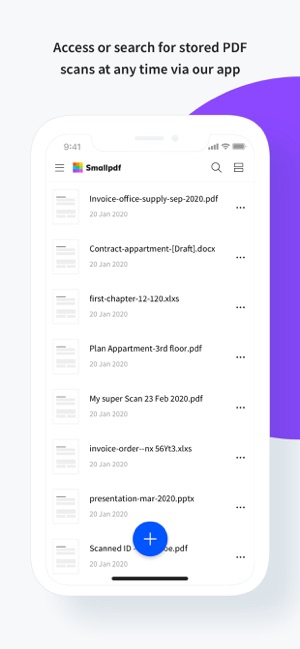
支援平台:iPhone, iPad
