價格:免費
更新日期:2018-10-30
檔案大小:59.5 MB
目前版本:1.0.6
版本需求:需要 iOS 9.0 或以上版本。與 iPhone、iPad 及 iPod touch 相容。
支援語言:加泰羅尼亞文, 德語, 法文, 簡體中文, 義大利文, 英語, 葡萄牙文, 西班牙文

Easy Photo Editor helps you to create the perfect photos for your Baby Photo Frame.
You got this awesome photo frame for your little one and then you realize the baby pictures are such a size that can not be printed unless you are a graphic designer! Don’t worry… Using Fotovive products that comes with this App, you will have a totally easy and enjoyable experience preserving your family memories as we take care of all the details.
If you already have your Baby Footprint Photo Frame, simply upload the 2 pictures you want to use in your frame and they will be re-formatted in 1 standard 4x6" photo that you can print anywhere! If you’re yet to buy yours, go and find "Fotovive Baby Photo Frame" on Amazon.
Fotovive Easy Photo Editor is simple and easy to use:
1. Login to have your creations associated to your user
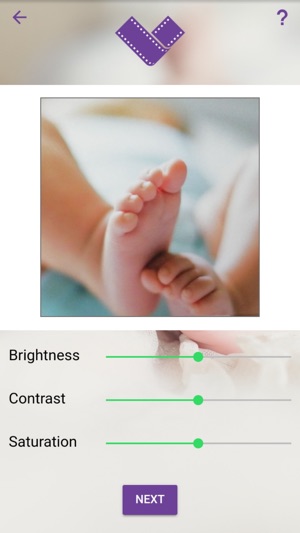
2. Select your product
3. Select “Create New” to import your first photo from any location on your phone or cloud
4. Enjoy our editing options (brightness, contrast, saturation), as well as zooming and rotating your picture
5. Clic “Next" to repeat the process with the second photo for your frame
6. Share your photo. You can save it to any location you wish or sharing it via Mail, WhatsApp, etc.
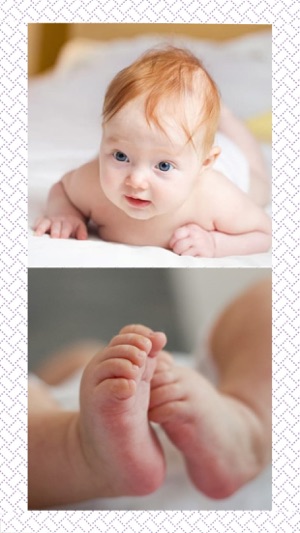
Remember the export you obtained is made to be printed in conventional 4x6” size, easily found anywhere! Once you have your print, cut your 2 photos that are just in the perfect size for your Fotovive Baby Frame.
Enjoy preserving your most beautiful moments.
支援平台:iPhone, iPad
