價格:免費
檔案大小:12.3 MB
版本需求:需要 iOS 12.1 或以上版本。與 iPhone、iPad 及 iPod touch 相容。
支援語言:英語
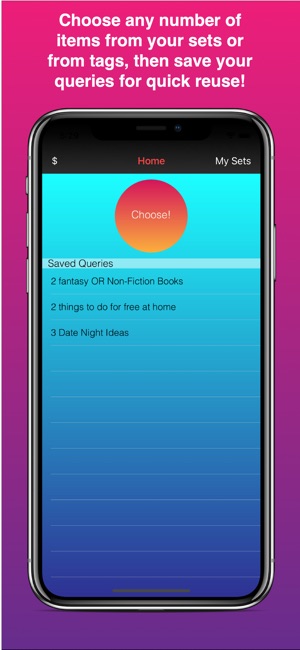
Analysis Paralysis? Have a bunch of things you want to do but don't know which to start with? Don't know where to go for lunch, what to do this weekend, which book you want to read, which game you want to play, which movie you should see, what to get your wife, what to get your husband, how to group your students, which classroom activity to do, which dessert place you should try, or which chore you've been putting off for months to do????
If you need an app that can provide you with 1 or more items from a set, then this is the app for you!
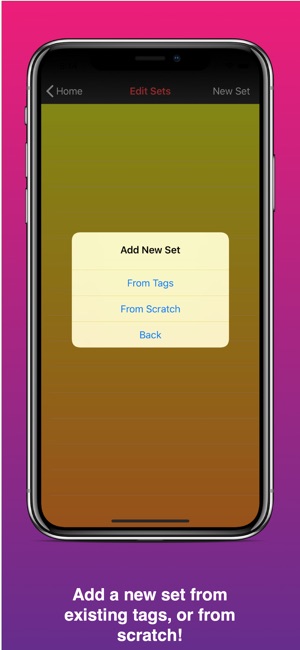
Inspired by the "jar of popsicle sticks" technique of making decisions, ChoiceMaker puts the jar in your pocket!
1) Start by creating a Set, which is grouping. Some examples of Sets would be:
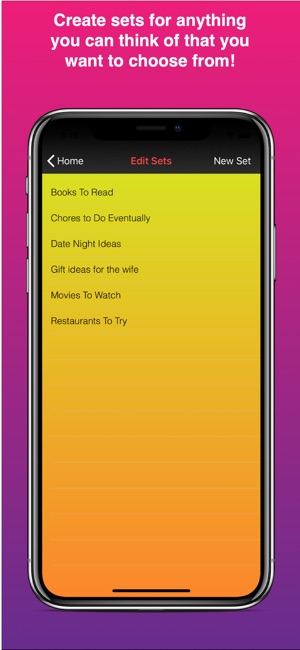
"Books I want to read"
"Restaurants to Try"
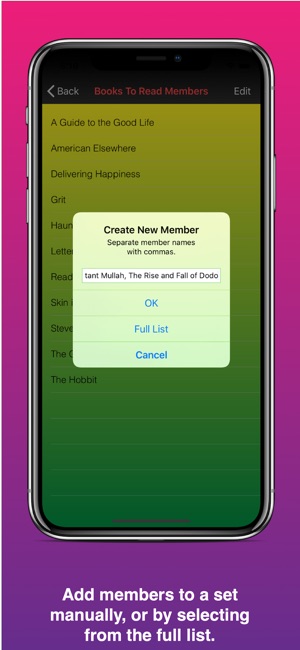
"Date Night Ideas"
"My 6th Grade Science Class"

2) Once you've got a Set, you can add Members to it. Members are the individual choices you want to choose from. Some examples of Members would be:
"The Hobbit", "The Art of War", "To Kill a Mockingbird" in the Set "Books I want to read"

"Buffalo Wild Wings", "Red Lobster", "Olive Garden" in the Set "Restaurants I want to try"
"John Smith", "Mamoona Hafez", "Jinran Lao", "Kyle Brown" in the Set "My 6th Grade Science Class"

3) Finally, add Tags to each Member. Tags can be used to create new sets from existing members, and can be used to filter a query.
With Sets, Members, and Tags made, you can start offloading your decision making!
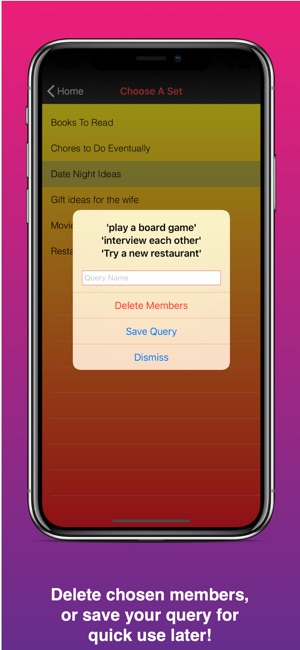
Hit the "Choose!" button on the home screen, then select how you want to get a Member. You can choose Members from a particular Set, or you can choose Members by Tags. If you want to choose by Tags, you can choose to only get those Members with ALL the chosen Tags, or you can get Members with ANY of the chosen Tags. The last step is to specify how many Members you want. Leaving this value blank will return 1 member.
Once you've got your result, you can delete it, or you can save the query! Saved queries show up on the home screen for quick and easy access!
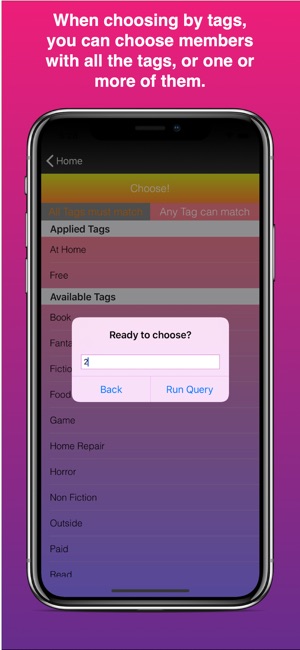
支援平台:iPhone
