價格:免費
更新日期:2016-01-29
檔案大小:25.6 MB
目前版本:20160102
版本需求:需要 iOS 9.2 或以上版本。與 iPhone 5s、iPhone 6、iPhone 6 Plus、iPhone 6s、iPhone 6s Plus、iPhone SE、iPhone 7、iPhone 7 Plus、iPhone 8、iPhone 8 Plus、iPhone X、iPhone XS、iPhone XS Max、iPhone XR、iPad Air、iPad Air Wi-Fi + Cellular、iPad mini 2、iPad mini 2 Wi-Fi + Cellular、iPad Air 2、iPad Air 2 Wi-Fi + Cellular、iPad mini 3、iPad mini 3 Wi-Fi + Cellular、iPad mini 4、iPad mini 4 Wi-Fi + Cellular、12.9 吋 iPad Pro、12.9 吋 iPad Pro Wi-Fi + Cellular、iPad Pro(9.7 吋)、iPad Pro(9.7 吋)Wi-Fi + 行動網路、iPad (第 5 代)、iPad(第五代)Wi-Fi + 行動網路、iPad Pro(12.9 吋)(第二代)、iPad Pro(12.9 吋)(第二代)Wi-Fi + 行動網路、iPad Pro(10.5 吋)、iPad Pro(10.5 吋)Wi-Fi + 行動網路、iPad (第六代)、iPad Wi-Fi + Cellular(第六代)、iPad Pro(11 吋)、iPad Pro(11 吋) Wi-Fi + 行動網路、iPad Pro(12.9 吋)、iPad Pro(12.9 吋)Wi-Fi + 行動網路、iPad mini(第 5 代)、 iPad mini(第 5 代)Wi-Fi + 行動網路、 iPad Air(第 3 代)、 iPad Air(第 3 代)Wi-Fi + 行動網路、iPod touch (第 6 代) 及 iPod touch (第 7 代) 相容。
支援語言:英語
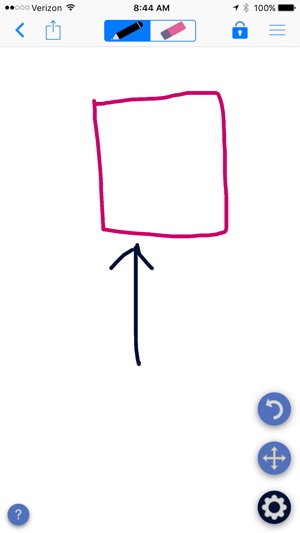
EduSlate is a digital shared whiteboard for classrooms. When a student draws on a Board, anyone else who’s a member of that Board can see the student’s drawing update, in real time! Any member of a Board can draw, making EduSlate a fantastic tool for collaboration.
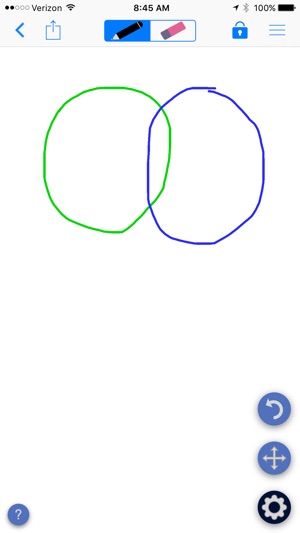
Classroom learning is conducted, almost by definition, by using sounds. Conversations are auditory; questions are asked out loud, and responses are given in the same manner. However, it’s clear that not everyone learns best by hearing, so what if we changed that? What if we gave classrooms a second mode of communication – a visual one? That’s exactly what EduSlate is for! The visual learner’s best friend, EduSlate gives both teachers and students a powerful and flexible way to maximize everyone’s learning experience by catering to the specific learning style of the student, as well as to the teacher’s way of interacting with their class.
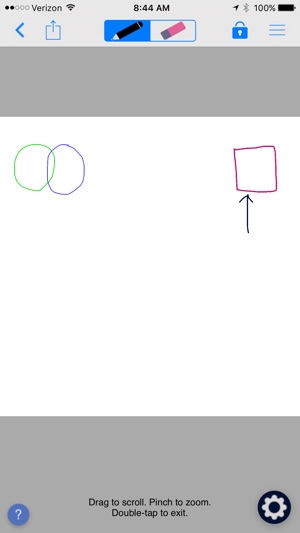
EduSlate is optimized for usage in a classroom. A teacher can make a Group for each of their classes, and then any member of the Group can create a new Board. To assure responsibility, the teacher always retains the ability to, among other things, delete any Board in their Group, lock any Board in their Group, or grant any member of their Group any of a list of privileges.
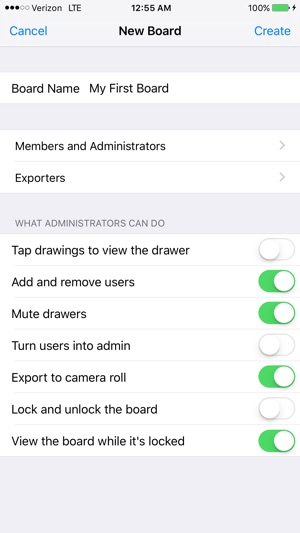
Anyone can create a Group; anyone can create a Board. While a teacher can initiate the usage of EduSlate in a classroom, a student can as well – visual learning is for everyone!
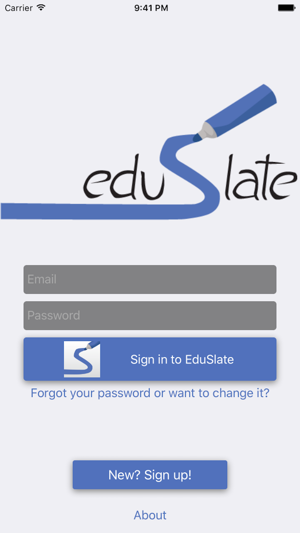
支援平台:iPhone, iPad
