價格:免費
更新日期:2019-04-02
檔案大小:7.7 MB
目前版本:1.8.0
版本需求:需要 iOS 11.0 或以上版本。與 iPhone、iPad 及 iPod touch 相容。
支援語言:日語, 英語
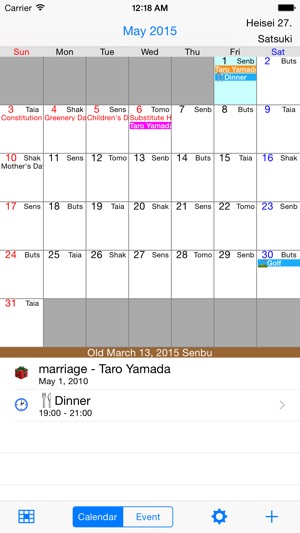
"WaCalendar" is a simple Japanese(Wa) Calendar Application.
There is lot of Calendar Applications in the world, but they cannot display Japanese Era, Normal Day Event, Anniversary, and so on.
"WaCalendar" is the calendar which specialized in Japan.
This version can display from 2000 through 2030 year.
Let's try.
[Main Functions]
- Managing Schedule(Multiple calendar event is displayed. e.g. Google calendar and iCloud)
- Displaying Japanese Holidays(e.g. Greenery Day)
- Displaying Japanese Normal Day Events(e.g. White Day)
- Displaying Birthday, Age and Anniversary(Using date of “Contacts” Application)
- Displaying Japanese Era(e.g. Heisei)
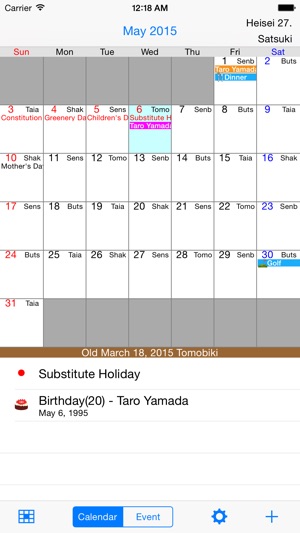
- Displaying Japanese style moon name(e.g. Mutsuki)
- Displaying Old Date(Lunisolar Date)
- Displaying Six Labels(e.g. Taian)
- Direct Month Selection
- Changing first day of week(default is Sunday)
[Supplement of schedule]
- Schedule(Calendar event) is communicated to iPhone calendar directly.
- If you want to create a new event, please change target calendar in "Add event" screen.
- Background color of a calendar event uses color of the standard calendar application.
[Alert Notes]
- When a calendar is not displayed

Please confirm that the check is contained in a calendar to display on the setting screen in this application.
The calendar in which the check is not contained is not displayed.
- When a schedule disappears
If you want to see the past event, please confirm that "Mail, Contacts, Calendars" -> "Sync" is "All Events" in iPhone settings.
When using a Google calendar and iCloud, it seems that the past event disappeared.
- When display time shifts
Please confirm that "Mail, Contacts, Calendars" -> "Time Zone Support" is "Off" in iPhone settings.
- When a notice is automatically registered in a Google calendar
Please change settings at PC site of Google.
- When event, birthday, anniversary is not displayed
Please confirm access permission that "Privacy" -> "Contacts" and "Calendars" to "WaCalendar" in iPhone settings.
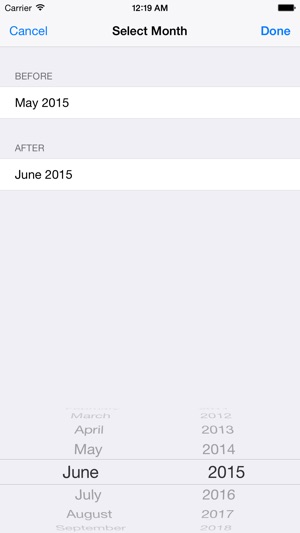
* This Application does not delete any calendar events automatically.
Please confirm [Alert Notes].
* If you found a bug, please notify it to the support page.
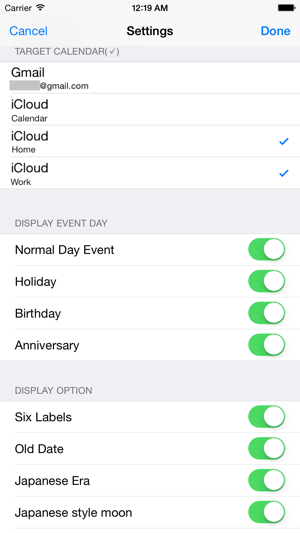
支援平台:iPhone
