價格:免費
檔案大小:3.1 MB
版本需求:macOS 10.15 或以上版本,64 位元處理器
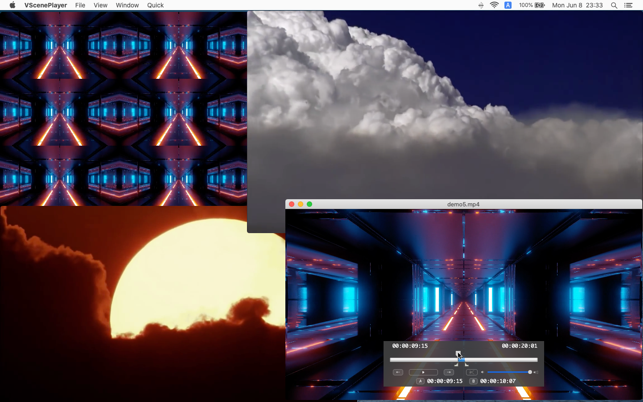
-A simple and fast video player that can open and play one same video file or multiple video files at the same time.
-The opened video file's status that contains the playback position, AB loop setting, volume, playback switch, window position and size, full screen mode or not .
-Can be saved to the file called 'vscene' file and can read and restore the scene any time.
-Compatible with multiple monitors.
-In 'Disco Mode', we can arrange the same video on up to 4*4 panels to enhance our mood.
-Users will feel at ease because there is no network communication at all.
-Supports video playback that Apple 'QuickTime Player' supports video formats (MP4,MOV,M4V) by default
-Supports playback/pause switching and volume operation with general Bluetooth earphones/headphones
-The files saved as 'vscene' includes the status and file position (path) etc.. of all opened video files. Video files are not copied, so there is no copyright issue. So scene file size is small
Once you open and place your video file freely and save the AB loop settings, volume, and playback position of your favorite scene as a scene, you can save all your favorite moments . And you can enjoy the video by reproducing the scene anytime.
You can open and watch same favorite one video file,multiple video files at the same time on the multi windows. and you can put on your favorite videos on the multi screens as much as you want if you have the multi-monitor environment.
With ‘Disco Mode’, one video window can be played simultaneously in a panel shape of up to 4 horizontal and 4 vertical, so you will be able to enjoy a powerful movie watching.
With the ‘Quick’ function, you can stop and play all open videos at the same time, so if you stop and set all the same videos and other videos at the same playback position and then start simultaneous playback, all will be mirrored.
Enjoy a new style of video watching life with the concept of a scene !
*** Keyboard shortcuts for the frontmost video window ***
Space:
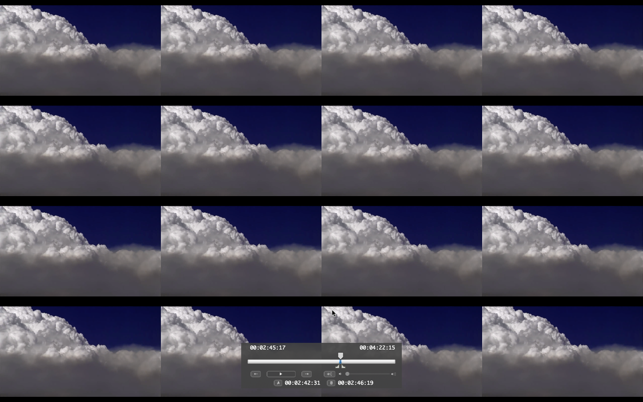
Toggle Play/Pause
M:
Toggle Mute/Unmute
A:
Set current playback position as loop start point A
B:
Set current playback position as loop start point B
Right arrow key:
Add horizontal panel
Left arrow key:
Reduce horizontal panel
Down arrow key:
Add vertical panel
Up arrow key:
Reduce vertical panel
*** About Accessibility pane of System Preferences ***
The first time you launch the app, you will be asked to allow 'accessibility' for 'system preferences' panel. This is necessary for this app to play, pause and move frames for the multifunction keyboard. These operations can be performed with the on-screen panel, so if you do not need this function, you can 'Deny' it.
