價格:免費
更新日期:2017-11-20
檔案大小:8.8 MB
目前版本:1.2
版本需求:需要 iOS 7.0 或以上版本。與 iPhone、iPad 及 iPod touch 相容。
支援語言:德語, 日語, 法文, 簡體中文, 繁體中文, 義大利文, 英語, 荷蘭文, 西班牙文, 韓語
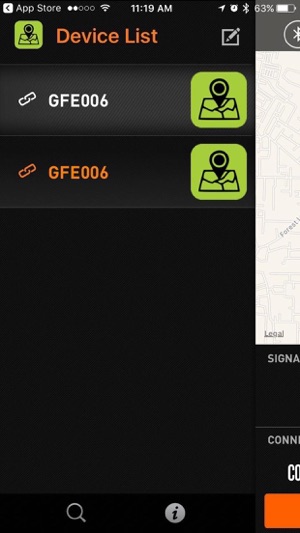
This app is used to connect with key finder, compatible devices are ones which have bluetooth 4.0, iOS 8.0 and later system. One can control the other through Bluetooth. The following are functions of this app.
After downloading the APP, search the Smart key finder. Tap the Scan icon in the Device List to connect with key finder, then the app will show its name and also you can rename it as you like.

Second, tap the name of key finder and come to the main interface. Now you can control the key finder.
When key finder goes out of range, the app will alert you with sound, vibration and flash. You can also disable this option by going to setting on the APP.
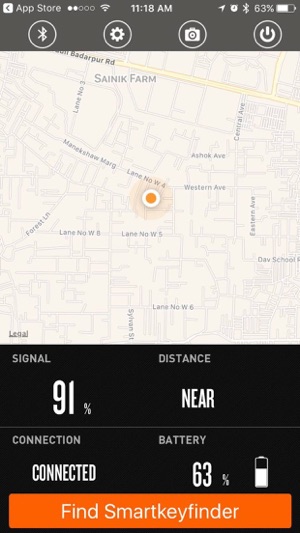
The main function of this app is to find objects that are with key finders. Tap the icon (Find Smartkeyfinder) in the bottom of the screen, the key finders will alert with sound to inform you where to find your objects.
Also, the app can be used as a Remote for taking Selfies . Tap the camera icon in the APP to launch camera. Press the button on the key finder to trigger the phone take picture or video.

支援平台:iPhone, iPad
