價格:免費
更新日期:2019-06-17
檔案大小:113.9 MB
目前版本:2019.9
版本需求:需要 iOS 11.0 或以上版本。與 iPhone、iPad 及 iPod touch 相容。
支援語言:英語
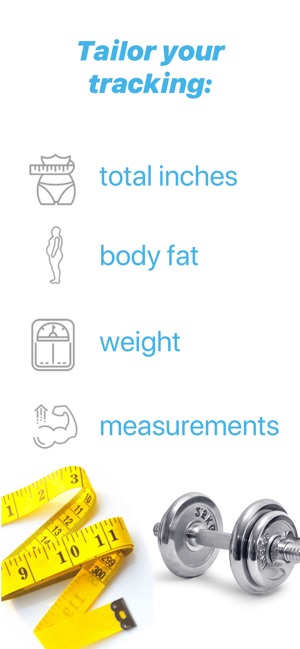
Easily track your weight loss goals, body measurements, diets and BMI in style with Progress.
Sync your weight and body fat % with Fitbit!!
Progress App makes it easier than ever to stay on top of your health and maintain a healthy lifestyle. Take photos and enter your data to track your body’s changes over time and to understand how your workouts and diets have played a role in your weight loss journey.

“Best weight tracking app I've tried! Thanks guys.” Nik031984
“I can see myself using this app a ton. It's slick, has a great UI and makes it very easy to track my progress. Props!” FreeMagicTricks4u
“Just perfect.” Cooper176

****************************
WHY USE PROGRESS?
****************************

PERSONALISED PROGRESS REPORTS:
- Check Progress against your goal with a dashboard summary of your results
- See how far you’ve come and how far you’ve got to go

- Share your success with your coach, trainer, friends and family!
REWARDS AND MOTIVATION:
- Unlock badges for perseverance, milestones, and achieving your goals

- Review your successes any time on your profile page
EASY TO UPGRADE:
- Upgrade to get great features including: progress photos, extra security, graphs and personal notes

*****
- Supports UK, US and metric units
- Integrates with Apple Health App
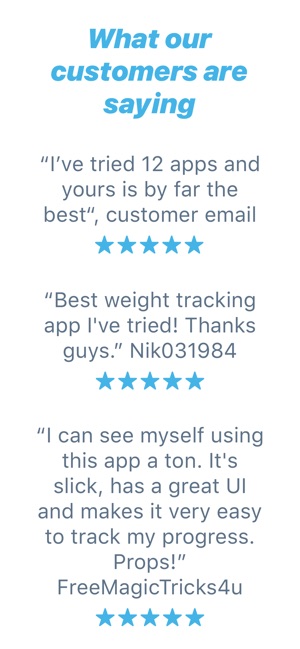
- Easy-to-use interface and great support from the developer
- Backup your data and images for peace of mind
- Designed for iPhone

- Requires iOS 10
Note to iPad users: Please remember to turn your device to portrait and ensure orientation lock is off when opening the app. Thank you!
Re: Privacy:
Your photos live in the app on your device (they don't even go into the Photos app) and your iCloud backup if you have it enabled. See our privacy policy for more details.
支援平台:iPhone
