價格:免費
檔案大小:601.7 MB
版本需求:系統需求:iOS 11.0 或以後版本。相容裝置:iPhone 6s、iPhone 6s Plus、iPhone SE(第 1 代)、iPhone 7、iPhone 7 Plus、iPhone 8、iPhone 8 Plus、iPhone X、iPhone XS、iPhone XS Max、iPhone XR、iPhone 11、iPhone 11 Pro、iPhone 11 Pro Max、iPhone SE(第 2 代)、12.9 吋 iPad Pro、12.9 吋 iPad Pro Wi‑Fi + 行動網路、9.7 吋 iPad Pro、9.7 吋 iPad Pro Wi‑Fi + 行動網路、iPad(第 5 代)、iPad(第 5 代)Wi‑Fi + 行動網路、12.9 吋 iPad Pro(第 2 代)、12.9 吋 iPad Pro(第 2 代)Wi‑Fi + 行動網路、10.5 吋 iPad Pro、10.5 吋 iPad Pro Wi‑Fi + 行動網路、iPad(第 6 代)、iPad(第 6 代)Wi‑Fi + 行動網路、11 吋 iPad Pro、11 吋 iPad Pro Wi‑Fi + 行動網路、12.9 吋 iPad Pro(第 3 代)、12.9 吋 iPad Pro(第 3 代)Wi‑Fi + 行動網路、iPad mini(第 5 代)、iPad mini(第 5 代)Wi‑Fi + 行動網路、iPad Air(第 3 代)、iPad Air(第 3 代)Wi‑Fi + 行動網路、iPad(第 7 代)、iPad(第 7 代)Wi-Fi + 行動網路、11 吋 iPad Pro(第 2 代)、11 吋 iPad Pro(第 2 代)Wi‑Fi + 行動網路、12.9 吋 iPad Pro(第 4 代)、12.9 吋 iPad Pro(第 4 代)Wi‑Fi + 行動網路、iPod touch(第 7 代)。
支援語言:英語
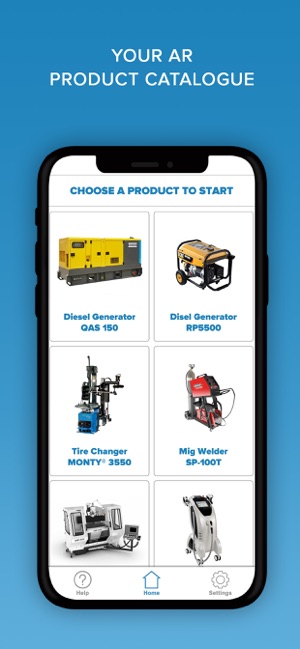
A comprehensive engineering AR catalogue app with multiple photo-realistic 3D models to explore. The app solves some of the biggest pain points that customers face when shopping for large-sized products – what will this product look like in my space and does it physically fit in my room?
The buyer can easily get an understanding of the dimensions of the product and can turn the product around in order to see specific features.
How to use HoloEngineer?
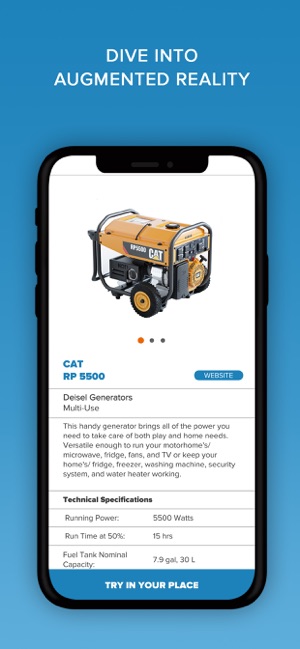
1. Point your device to a surface with detailed texture.
2. Move your device until you see a virtual outline.
3. Tap at the surface to place the AR model.
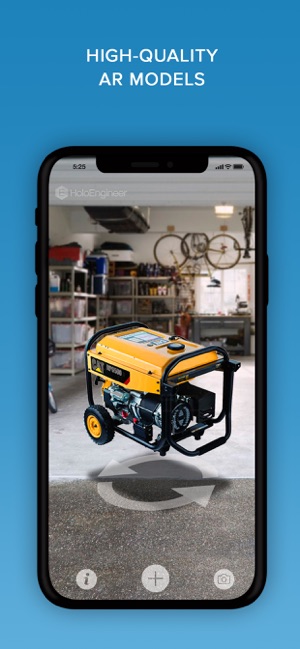
4. Interact with the model – drag, rotate and scale. Set the brightness of the AR model and the direction of light for a more realistic experience.
支援平台:iPhone, iPad
