價格:免費
更新日期:2018-03-24
檔案大小:25.8 MB
目前版本:1.8.7
版本需求:需要 iOS 8.0 或以上版本。與 iPhone、iPad 及 iPod touch 相容。
支援語言:德語, 英語

Do you like to track your location? But you hate to share everything online in some social network? Then GeoLicious is made for you!
*** NOTICE: I've stopped active development of GeoLicious for now. The complete source code has been released under MIT license at https://github.com/da3x/GeoLicious – feel free to further improve the app.
GeoLicious has been developed to allow offline and private location tracking. It offers all you need to check in to locations, track your everyday movement and keep a log of all the places you have been in your live. All your checkins are presented in a beautiful interface offering a freely browsable world map, a searchable list of all your checkins and locations and some simple but effective settings for your convenience. Your privacy is considered valuable – GeoLicious will never send any data without your permission and does not collect any hidden data.
Current Features:
- Detailed map with all locations you've been so far.
- Optional connection to Foursquare for public checkins at selected locations.
- Checkin at your current location with two easy taps or with all the details.
- Search for locations to add data from the past.
- Visible checkin counts directly on the map - grouped if desired.
- Searchable list of all checkins grouped by day, month or year.
- Track date and time of your checkins and add comments if you wish.
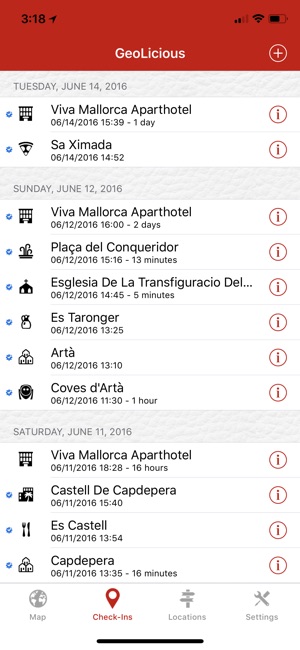
- Select from different icons to visualize your locations.
- Searchable list of all locations grouped by region or country.
- Automated check-in and -out within a given radius of selected locations.
- Very small impact on battery life do to usage of geo fencing.
- Local notifications for all automated tracking events.
- Group near locations on the map for a clearer view of your data.
- Enable satellite mode on the map for exact placement of your locations.
- Sync multiple Devices using iCloud Drive.
- Backup your data using iTunes file sharing and restore at need.
- Export your data in binary, GPX or CSV format via email.
- Print a selected timerange using an AirPrint enabled printer.
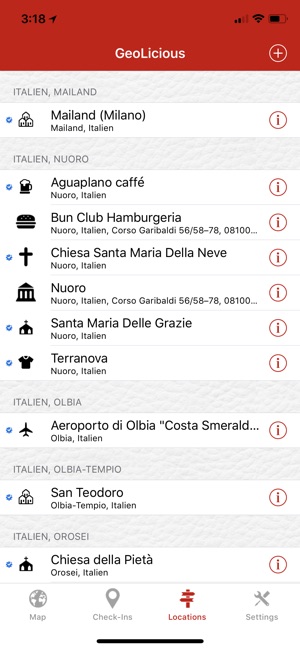
- Introduction and FAQ section within the app.
- Reset your data if you want to start from scratch - automated backup provided.
- Load some prepared demo data if needed - again backing up automatically.
- Localization providing english and german.
GeoLicious will be improved and extended constantly. Here is a list of some things planed for the future.
- Add waypoints to connect checkins and show tracks on your map.
- Link contacts to locations and checkins.
- Use custom tags to organize your data.
- Showcase your travels with a time travel mode on the map.
- and more…
Please contact me using the provided feature in the settings section of GeoLicious if you encounter bugs or have some nice ideas for the future. I'll try my best to keep up with it.
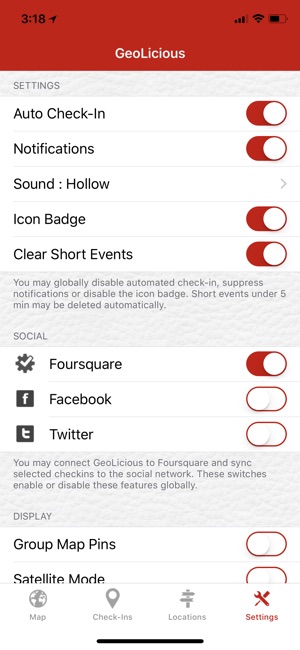
WARNING: Continued use of GPS running in the background can dramatically decrease battery life.
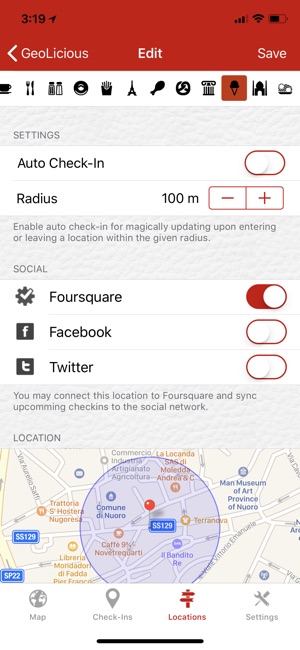
支援平台:iPhone, iPad
