價格:免費
更新日期:2020-06-17
檔案大小:6.9 MB
目前版本:1.6.9
版本需求:OS X 10.11 或以上版本,64 位元處理器
支援語言:英語
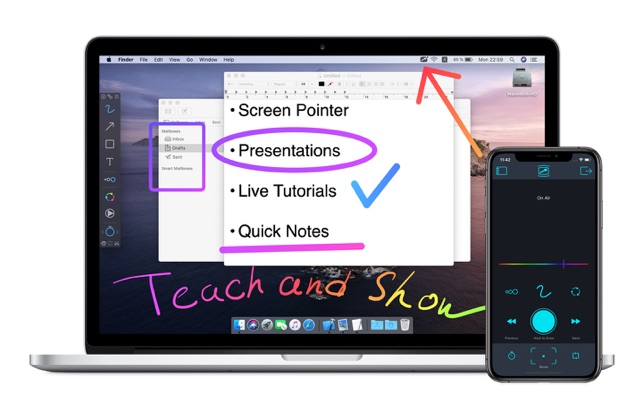
Draw over the entire screen.
Quick and useful way to demonstrate something on the screen by drawing. It helps to concentrate attention on significant points.
- Use ScreenBrush like a laser pointer.
- Use ScreenBrush Remote as a "clicker" for Keynote or Microsoft PowerPoint presentations to change slides.
- Using Touch & Pen Pressure option in preferences Brush Tool will use size depending on pressure when your device support variable pressure.
- You can take a quick tour to explore the app more effectively and quickly.
- Flashlight tool to highlight limited area of the screen. Use Shift to toggle that tool.
- Hand and Scissors tools to move and delete drawings selectively. Use Cmd key for Hand and Ctrl key for Scissors to switching quickly.
- Move figures during draw process on the fly by holding Command key.
- Snapshots. Create a snapshot of drawings that currently exists on the screen using Cmd-S shortcut.
Later you can apply that snapshot to canvas by double clicking on it.
Snapshot might be exported in a graphic formats such as PSD or PNG.
- Ghost Mode to temporary disable drawing and keep ScreenBrush on top of the screen.
- Magnifying Flashlight. Use it to enlarge the area highlighted by Flashlight.

Double-tap with two fingers or press Alt-Z to turn on/off zoom.
Pinch with two fingers or Alt-Scroll to zoom in and zoom out.
- Whiteboard allows you to draw over opaque overlay. Press Cmd-W to turn it on.
Features:
• Drawing over windows
• Change slides of presentations
• Paint over a fullscreen app
• Simple and useful toolbar
• Click through the app by holding Fn key
• Clear Screen with drawing with Delete key
• Repeat last drawing
• Color Wheel to adjust color
• Semi Transparent Drawing
• Shortcuts assignable

• Statusbar app
• Snapshots
• Quick Tour
• Multiple screens support
• Support for the Touch Bar
• Retina display support
• ScreenBrush Remote for iOS
ScreenBrush Plus:
• Freeze Mode
• Arrow
• Line
• Rectangle
• Ellipse
• Text

• Undo and Redo

