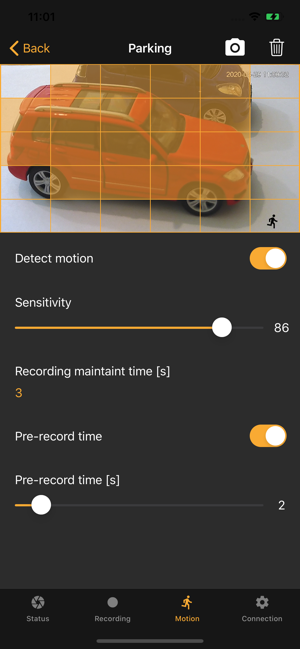價格:免費
更新日期:2020-05-30
檔案大小:36.2 MB
目前版本:1.1.1
版本需求:系統需求:iOS 12.1 或以後版本。相容裝置:iPhone、iPad、iPod touch。
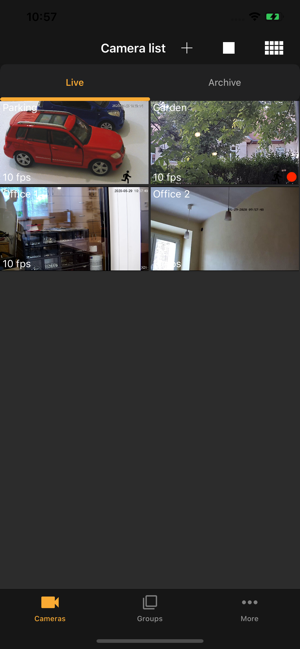
OmegaCam instantly detects cameras available on the network and automatically connects to them. In addition to the basic functionalities such as: viewing a live image or the ability to record video, it also offers:
• Motion detection
Thanks to the area selection function used, you can select the zone of interest to you in which motion will be detected. Adjust the sensitivity, detection area and recording time after the motion stops.
• Pre-buffering

Thanks to prebuffering, the camera not only records the moment of the event, but also a few seconds earlier. You can be sure that you will not miss any more important, short events that are not available with normal motion detection.
• Groups
The functionality of combining multiple cameras into groups will allow you to freely sort cameras into sections that meet your expectations, which you can also manage. Recording images from several selected cameras will no longer be a problem, and your cameras can be assigned to groups corresponding to their location.
• Multi-column or single-column view
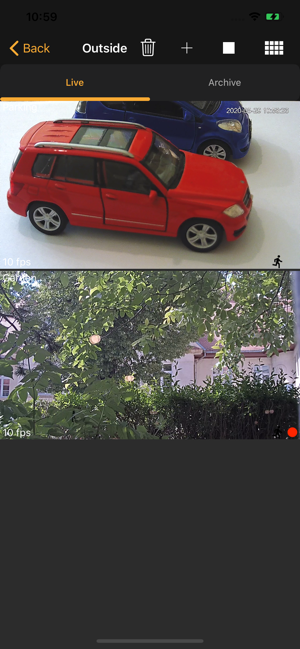
With one click you can adjust the number of cameras visible on the screen. If you want to observe individual cameras with high detail visibility - select single-column mode. If you want to fit as many cameras as possible in one view - use multi-column mode.
• Image sharing
Something interesting appear on the recording? With one click you can share the selected frame from the recording using WhatsApp, Messenger, SMS, Email.
• Timeline
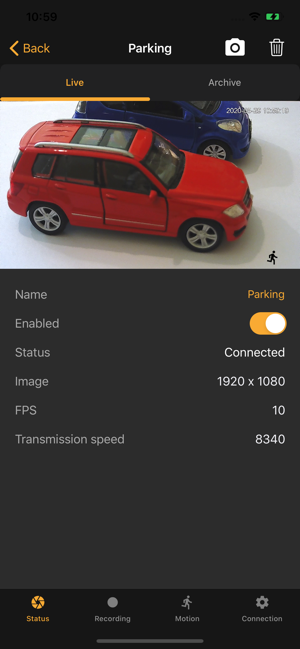
Recorded images are presented using a convenient timeline where you can easily find fragments of recordings and efficiently move between them.
• News
The application is constantly being developed. When creating new functionalities, we follow your suggestions and comments to meet the expectations of users.
• Support

The product support team will help you in case of any technical problems and will approach the matter individually. If you have any questions or interesting ideas, leave a comment or contact us at support@omegacam.com