價格:免費
檔案大小:22.2 MB
版本需求:需要 iOS 9.0 或以上版本。與 iPhone、iPad 及 iPod touch 相容。
支援語言:英語
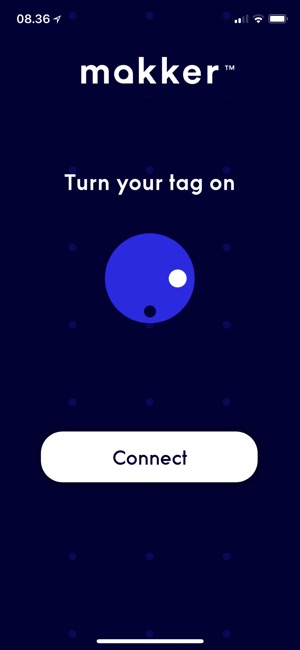
The Makker app is a timer and a stop watch for Makker – your race and precision buddy.
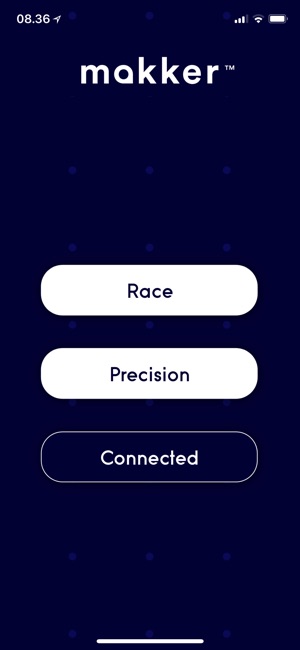
See the Quick Start Guide that came with your Makker on how to get started.

Once you connect the app to your TAG you can select race or precision mode.

Race mode:

This mode acts as a timer giving you lap, and split times.

Follow the app guide to set up a track. When you pass a mark 1 the timer will start. Each time you pass a mark 1 you will get your lap time and for each time you pass a mark 2 you will get a split time. When you press the stop button, all lap times are added together to bring you your total race time. Press reset to start all over – it is as simple as that!

Precision mode:

This mode acts as a stopwatch giving you your total times over a mark 1. Follow the app guide to set up a precision track and once the tag is over a mark the stopwatch will start. The stopwatch will stop when you are no longer over the mark. When you press stop, all your times will be added together to give you . Press reset to start all over – it is as simple as that!
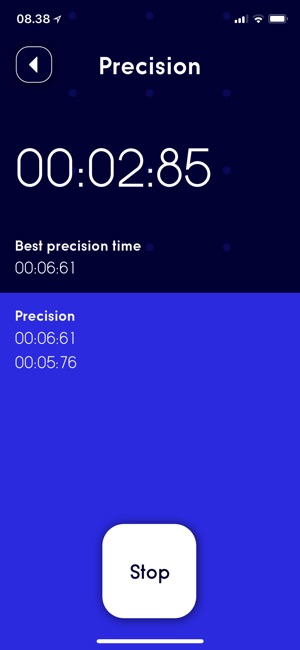
Head over to our website for inspiration on how to use the Makker, and how others are using it to challenge their friends.
支援平台:iPhone
