價格:免費
更新日期:2018-02-11
檔案大小:10 MB
目前版本:2.2
版本需求:需要 iOS 8.0 或以上版本。與 iPhone 5s、iPhone 6、iPhone 6 Plus、iPhone 6s、iPhone 6s Plus、iPhone SE、iPhone 7、iPhone 7 Plus、iPhone 8、iPhone 8 Plus、iPhone X、iPhone XS、iPhone XS Max、iPhone XR、iPad Air、iPad Air Wi-Fi + Cellular、iPad mini 2、iPad mini 2 Wi-Fi + Cellular、iPad Air 2、iPad Air 2 Wi-Fi + Cellular、iPad mini 3、iPad mini 3 Wi-Fi + Cellular、iPad mini 4、iPad mini 4 Wi-Fi + Cellular、12.9 吋 iPad Pro、12.9 吋 iPad Pro Wi-Fi + Cellular、iPad Pro(9.7 吋)、iPad Pro(9.7 吋)Wi-Fi + 行動網路、iPad (第 5 代)、iPad(第五代)Wi-Fi + 行動網路、iPad Pro(12.9 吋)(第二代)、iPad Pro(12.9 吋)(第二代)Wi-Fi + 行動網路、iPad Pro(10.5 吋)、iPad Pro(10.5 吋)Wi-Fi + 行動網路、iPad (第六代)、iPad Wi-Fi + Cellular(第六代)、iPad Pro(11 吋)、iPad Pro(11 吋) Wi-Fi + 行動網路、iPad Pro(12.9 吋)、iPad Pro(12.9 吋)Wi-Fi + 行動網路、iPad mini(第 5 代)、 iPad mini(第 5 代)Wi-Fi + 行動網路、 iPad Air(第 3 代)、 iPad Air(第 3 代)Wi-Fi + 行動網路、iPod touch (第 6 代) 及 iPod touch (7th generation) 相容。
支援語言:英語

What is the number one problem facing the world today? Coming up with great usernames and passwords! Ok, maybe it's not the number one problem, but it is still an issue.
With this app, you will never have to worry about finding a good username again. There are two modes for the username generator. The first is Keyword Mode. In Keyword Mode, you can put up to two words in the text field that you want your username based on. Then, Userword will use a massive and growing keyword database to find keywords matching your inputs, and create a username of a specified word count. The other mode is Direct Mode. In Direct Mode, you can put one, two, or even three words in the text field that you want included in the username. If you type in fewer words than the word count of the username specifies, Userword will fill in the blanks with a random word from the keyword database.
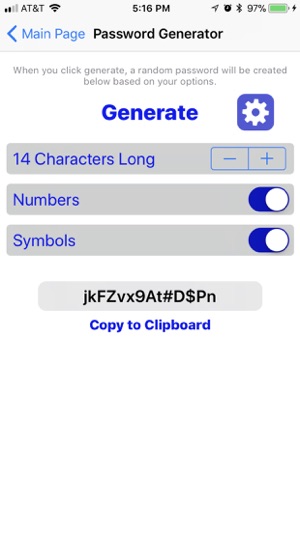
Having a good password is very important. With Userword, you can create a randomised password from 6 to 20 characters long. You can also opt to have symbols or numbers in your password, and choose whether you want the password to have mixed case, to make it even more secure. Plus, you can edit your default password settings (which will be put in place when opening the app, or using the 3D Touch quick action) to make it easier and faster to generate random passwords for everyday use.
Check back soon for more updates!
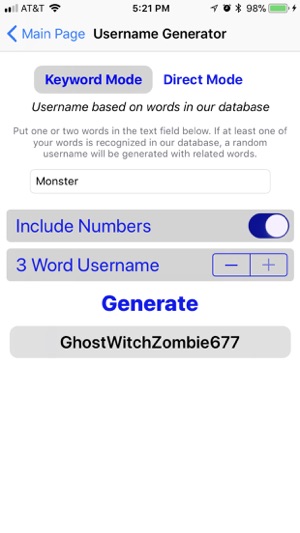
Questions? Comments? Concerns? Email us at hyndsprod@gmail.com
App Icons provided by icons8.

支援平台:iPhone, iPad
