價格:免費
更新日期:2018-04-16
檔案大小:51.4 MB
目前版本:1.1.1
版本需求:需要 iOS 10.3 或以上版本。與 iPhone、iPad 及 iPod touch 相容。
支援語言:英語
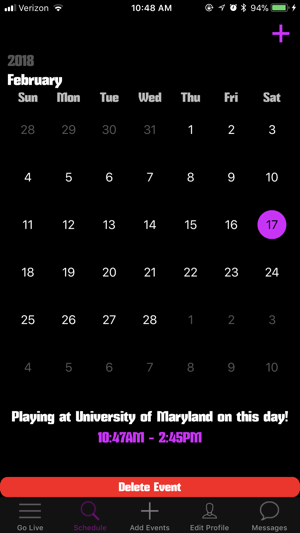
Welcome to the Interactive song request app!
HOW TO USE AS A GUEST: (***GUESTS MUST ENABLE LOCATION***)
1. Enter your email and click "Enter" (you will never have to do this again)
2. View a map of the DJs currently near you for the day (Or browse elsewhere using the "Search Map" button).
3. Click the "Select A DJ" tab to go into a DJ's session and request.
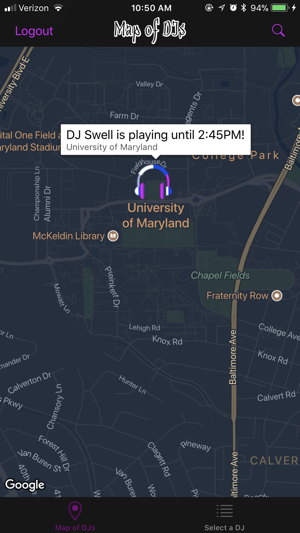
4. Select your DJ
5. Request and vote on music!
HOW TO USE AS A DJ:
1. Create DJ profile
2. Schedule your event in the app using the "Add Events" tab
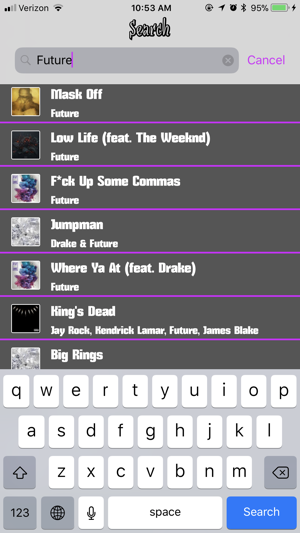
3. The Event automatically goes live when the present time has reached the scheduled start time
4. Look at the list periodically as it builds and approve requests you like by swiping them left
To The DJ's:
Welcome to your platform for DJ'ing & relief from dealing with crowd interruptions. Here, you can schedule gigs, keep up a DJ profile and more importantly get more in touch with your audience. This includes audience feedback in the form of up/downvotes & one time messages (optional phone numbers) that users can send you. This is the tool you need and it's free. Just swipe left to accept songs!
To The Guests:
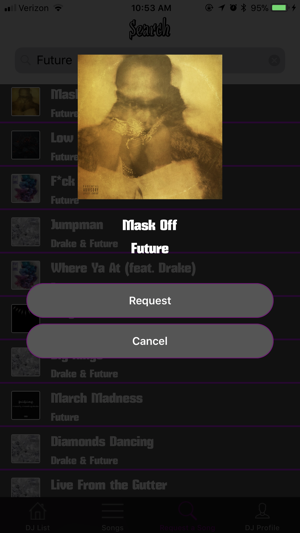
You can finally stop worrying about if the DJ is going to play your song or not, as well as if they got your request. Just get into the function and get the DJ's name to start requesting and voting. Love the DJ? You can now send them a short message with contact info!
NOTICE: GUESTS MUST BE WITHIN 1 MILE OF SPECIFIED LOCATION TO REQUEST MUSIC. CONSIDER THIS WHEN SETTING LOCATION FOR YOUR EVENT
Let us work in harmony.
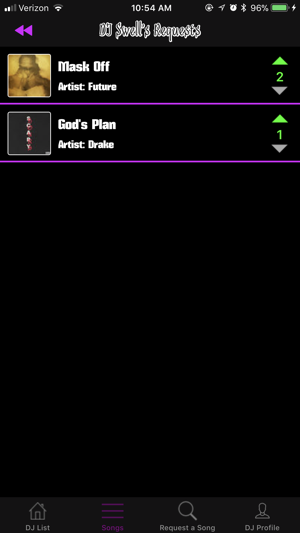
支援平台:iPhone
