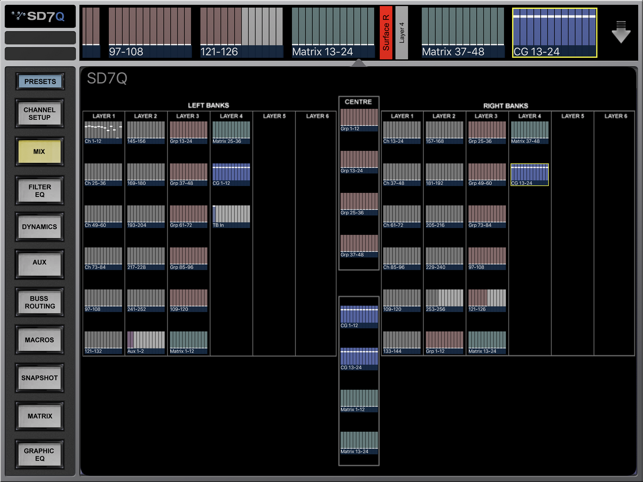價格:免費
更新日期:2020-07-01
檔案大小:49.8 MB
目前版本:6.0.0
版本需求:系統需求:iOS 8.0 或以後版本。相容裝置:iPad。
支援語言:英語
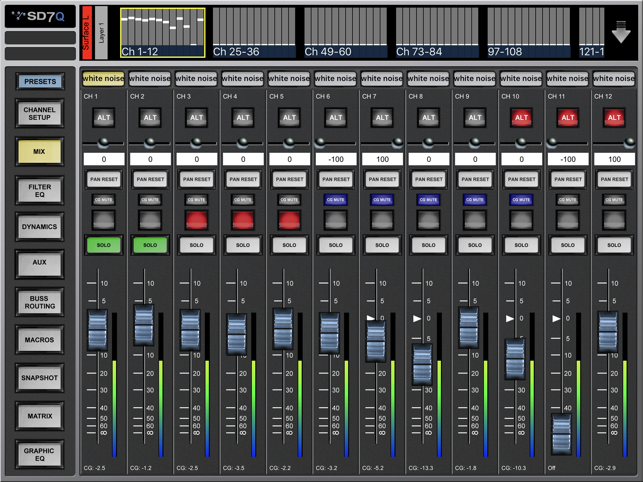
Set yourself free with the DiGiCo Quantum app.
It has been designed to be compatible with consoles using DiGiCo's Quantum engines.
The DiGiCo Quantum app is the perfect way to control your DiGiCo Quantum console straight from your Apple iPad. It allows remote, wireless control of DiGiCo's Quantum Series mixing consoles.
The DiGiCo Quantum app permanently displays an overview of the console layout, so you can select any available console bank and have the same user-friendly operation you’re already familiar with, but without being tied to your console.
The DiGiCo Quantum App requires V1012+ of SD7Q and V1200+ of Q3-38 console software and External Control must be activated on the console.
It is not compatible with any other SD console including the standard SD7

What you can control:
Channel Setup - +48V, polarity, analogue gain, digital trim, channel delay, insert points on/off, meters
Mix – channel label, Main/Alt input, pan, mute, solo, fader level, channel presets, meters
EQ – 4 band EQ, HPF/LPF (8 Band EQ on relevant console models), Dynamic EQ parameters, presets
Dynamics – all dynamics parameters for all console dynamics modes, presets
Auxes – auxiliary send levels, on/off, auxiliary pans

Buss Routing – assignment of channels to busses
Macros – access to any Macro function that has been created on the console
Snapshots – insert new, recall, update, delete, notes
Matrix – sends, on/off, matrix input labels, presets
Graphic EQ – 2 sets of 24 faders and on/off for each unit, flatten all bands
Save Session

There is also an overview mode for selecting the Bank that you wish to control