價格:免費
更新日期:2019-05-15
檔案大小:因裝置而異
目前版本:2.2.18
版本需求:Android 4.1 以上版本
官方網站:http://gfects.com/G-tos/about
Email:info@gfects.com
聯絡地址:隱私權政策
We have added lots of new features to the G-tos app.
Now the app can write data on writable NFC tags.
Summary
The Gtos / G-tos app can scan/read NFC tags, Qr codes, and Barcodes. The app can also write NFC data on to NFC tags.
We designed the app to provide you with a much better presentation of scanned data and also to give you the right options related to the data you scanned.
We are constantly working on perfecting the app, so please if you find any issues let us know.
Full details
Scanning
The Gtos app scans NFC data, Qr codes, and barcodes.

NFC data types that G-tos app can read includes:
★ URL tag data
★ WiFi tag data
★ Bluetooth tag data
★ Profile tag data
★ Address tag data
★ Geolocation tag data
★ App launcher tag data
★ Email tag data
★ SMS tag data
★ Text tag data
★ Phone tag data
★ Calendar tag data
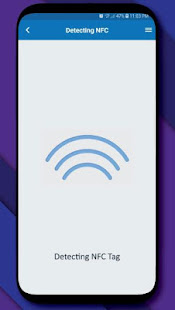
Qr code types that G-tos app can read includes:
★ URL/website link Qr code
★ WiFi Qr code
★ Profile/Contact Qr code
★ Geolocation Qr code
★ App launcher Qr code
★ Email Qr code
★ SMS Qr code
★ Text Qr code
★ Phone Qr code
★ Calendar Qr code
G-tos scans the following barcodes;
- Product barcode

- Book barcodes - ISBN
- Data matrix
When the Gtos app scans a data source NFC tag or barcode, it gives you the user a well-presented result display with options related to the data type making the data easy to use.
The options include:
☆ Call
☆ Open
☆ Share
☆ Search
☆ Save
☆ Copy
☆ Connect
The G-tos app saves your scanned Qr code, barcode, and NFC data by default. You can disable this feature or delete saved data from settings.
Formatting

The Gtos app can format NFC tags into NDEF format which can be read by both Android and iOS NFC apps. Formatting an NFC tag will delete all data on that tag unless that NFC tag's data has been protected. To format an NFC tag, touch format from mod tag then the tap the targeted NFC tag with your smartphone.
Writing
Notes:

