價格:免費
更新日期:2020-07-12
檔案大小:470.4 MB
目前版本:1.0.4
版本需求:系統需求:iOS 11.0 或以後版本。相容裝置:iPhone 6s、iPhone 6s Plus、iPhone SE(第 1 代)、iPhone 7、iPhone 7 Plus、iPhone 8、iPhone 8 Plus、iPhone X、iPhone XS、iPhone XS Max、iPhone XR、iPhone 11、iPhone 11 Pro、iPhone 11 Pro Max、iPhone SE(第 2 代)、12.9 吋 iPad Pro、12.9 吋 iPad Pro Wi‑Fi + 行動網路、9.7 吋 iPad Pro、9.7 吋 iPad Pro Wi‑Fi + 行動網路、iPad(第 5 代)、iPad(第 5 代)Wi‑Fi + 行動網路、12.9 吋 iPad Pro(第 2 代)、12.9 吋 iPad Pro(第 2 代)Wi‑Fi + 行動網路、10.5 吋 iPad Pro、10.5 吋 iPad Pro Wi‑Fi + 行動網路、iPad(第 6 代)、iPad(第 6 代)Wi‑Fi + 行動網路、11 吋 iPad Pro、11 吋 iPad Pro Wi‑Fi + 行動網路、12.9 吋 iPad Pro(第 3 代)、12.9 吋 iPad Pro(第 3 代)Wi‑Fi + 行動網路、iPad mini(第 5 代)、iPad mini(第 5 代)Wi‑Fi + 行動網路、iPad Air(第 3 代)、iPad Air(第 3 代)Wi‑Fi + 行動網路、iPad(第 7 代)、iPad(第 7 代)Wi-Fi + 行動網路、11 吋 iPad Pro(第 2 代)、11 吋 iPad Pro(第 2 代)Wi‑Fi + 行動網路、12.9 吋 iPad Pro(第 4 代)、12.9 吋 iPad Pro(第 4 代)Wi‑Fi + 行動網路、iPod touch(第 7 代)。
支援語言:英語
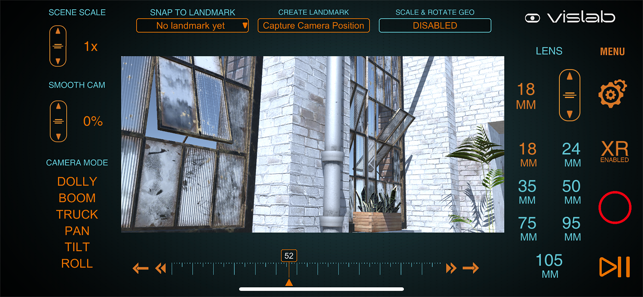
"Marvelous app!" Paul Lambert, Visual Effects Supervisor (2 Time Oscar Winner)
Vislab is a professional film making 3D visualization tool, users can transfer their 3D geometry and animation files to the app via iTunes File Transfer or direct link via internet, users can then create and record camera moves, change aspect ratios and interact with their 3D scene or 3D animation using their iOS device & augmented reality.
App Features
•Two modes: AR mode for animated characters that need to interact with live action & XR mode for full CG scenes
•Use your own 3D geometry and animation files!
•Supported 3D file types: FBX, Unity Asset Bundles, various CAD formats!
•Create and record your own camera moves using augmented reality technology!
•Interact with your 3D models in the real world, get close and personal!
•Overlay live action footage straight from your camera with your 3D scene!
•Plan your next visual effects shoot using Vislab!

•You can also use it for adding 3D animated characters to your TikTok & Instagram videos!
•Change scene scale quickly to manage large distances. Use real world translation settings to lock any axis!
•Set landmarks to quickly jump back to your favorite camera positions!
•Adjustable frames per second. Record animation all the way to 120FPS!
Instructions and how-tos available on our site: www.3dcameracontrol.com
Contact us: support@3dCameraControl.com
If you're not familiar with iTunes File Transfer please visit our website and watch our videos, it's very easy and intuitive!
About the developer.
Jacob Maymudes is a visual effects supervisor and founder of Wylie Visual Effects, located in Culver City, California. For more information about Wylie Visual Effects please visit: www.wylievfx.com
To contact our sales team, email us at: ep@wylievfx.com
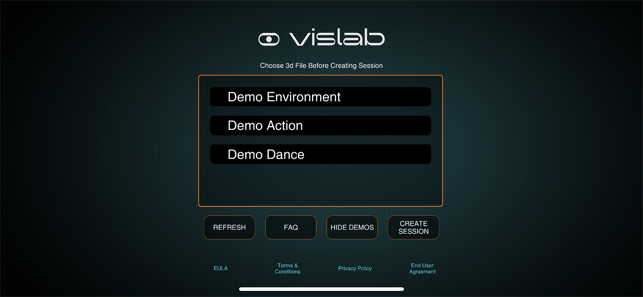
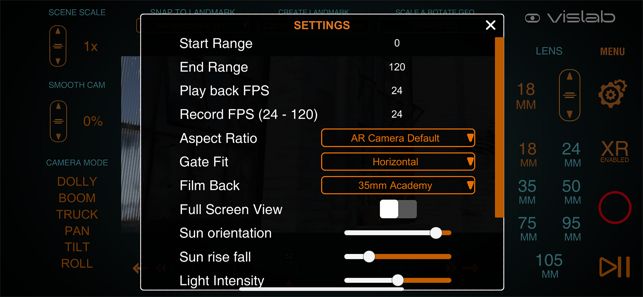
支援平台:iPhone, iPad
