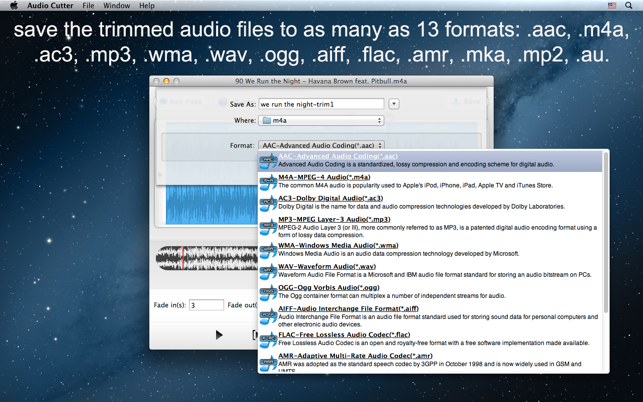價格:免費
更新日期:2016-07-06
檔案大小:11.9 MB
目前版本:3.2.0
版本需求:OS X 10.7 或以上版本,64 位元處理器
支援語言:英語
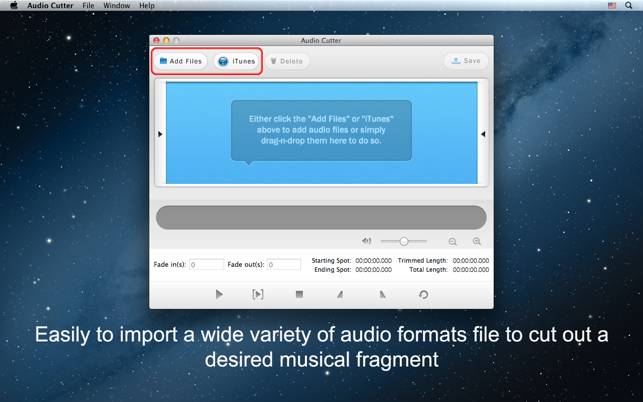
*** New Version Special Sale for a LIMITED time! ORIGINAL price - $18.99 ***
*** Get it to cut unwanted recordings for just keeping happy and funny audio clips now! ***
iFunia Audio Cutter is a neat application to quick and easy cut your music and audio file on Mac. You could cut out a desired musical fragment from almost all audio formats: mp3, mp2, wma, wav, ogg, aac, ac3, m4a, mka, aiff, ape, flac, etc.
Simple steps to cut the music and audio files to make it for a Phone ringtone, or audio track&voiceovers when making a home video.
1. open the audio file
2. Adjust the interval and trim length
3. Save the trimmed audio track on your computer
Key Features:
1. Trim and cut your audio in a quick and easy way.
2. Support drag-n-drop audio file or import music from iTunes directly.
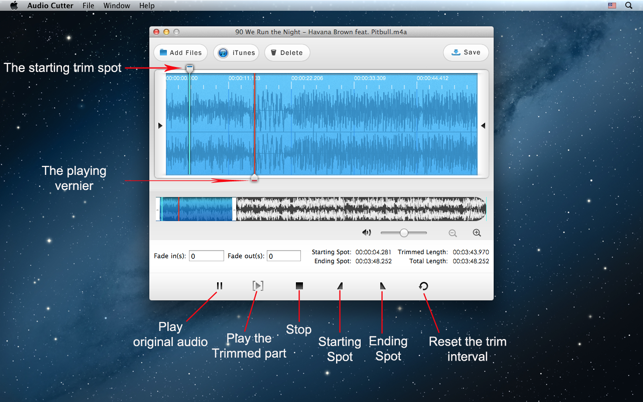
3. A wide variety of input audio supported: mp3, mp2, wma, wav, ogg, aac, ac3, m4a, mka, aiff, ape, flac, etc.
4. Apply quick fade in, fade out effect for trimmed audio track.
5. Support zoom in and zoom out the waveform to trim the audio file more accurately.
6. You could play the original audio and preview trimmed audio in real time.
7. Can save the trimmed audio files to as many as 13 formats: .aac, .m4a, .ac3, .mp3, .wma, .wav, .ogg, .aiff, .flac, .amr, .mka, .mp2, .au.
8. Support rename the output trimmed audio file.
9. Quick and simple to use, always ready to work for you.
Like iFunia on Facebook: http://www.facebook.com/iFunia
Follow iFunia at Twitter: https://twitter.com/iFunia
Share iFunia on Google+: https://plus.google.com/105722880100861622517/
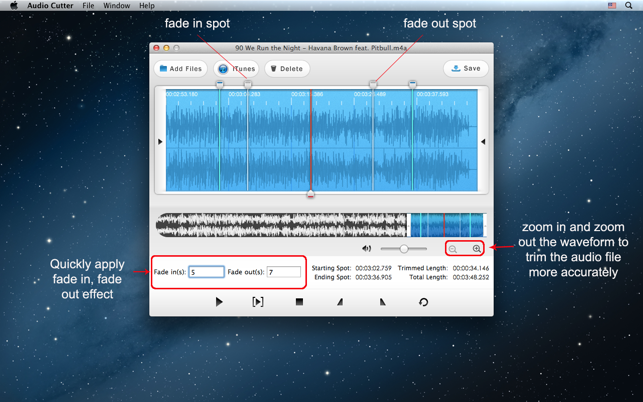
To keep connected with us and get the latest giveaways, update news and new release.