價格:免費
更新日期:2016-11-21
檔案大小:26.5 MB
目前版本:1.1
版本需求:需要 iOS 8.0 或以上版本。與 iPhone、iPad 及 iPod touch 相容。
支援語言:英語

The official app for the world smallest laser distance meter – “Smart Measure”
With Smart Measure app, you will experience seamless integration between Smart Measure and smartphone. All your measuring data can be easily transferred into a measure note or photo via Bluetooth connection.

Once your Smart Measure is paired to the app, you can simply visualize your measurement in 3 steps:
1. Take a photo of the object or environment
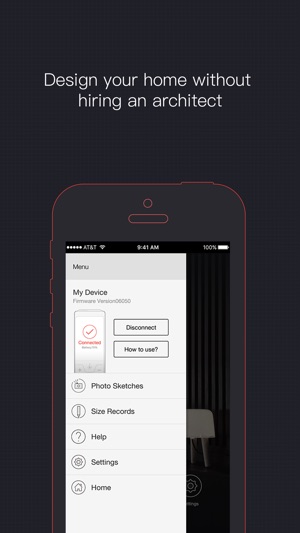
2. Draw a line of the distance you are going to measure
3. Measure with Smart Measure, the data will automatically marked on the line you drew
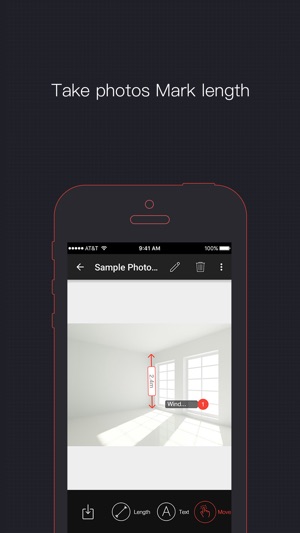
Create as many measure notes and photos as you need. Never forget or mix up your measuring data. Bring more value to your Smart Measure device. Increase your productivity.
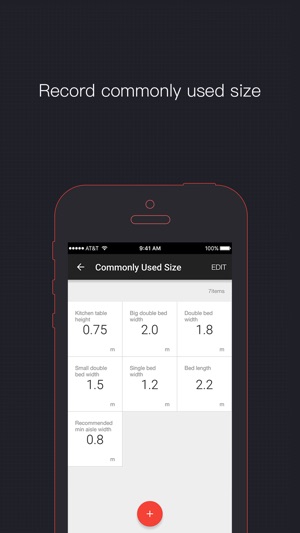
支援平台:iPhone
