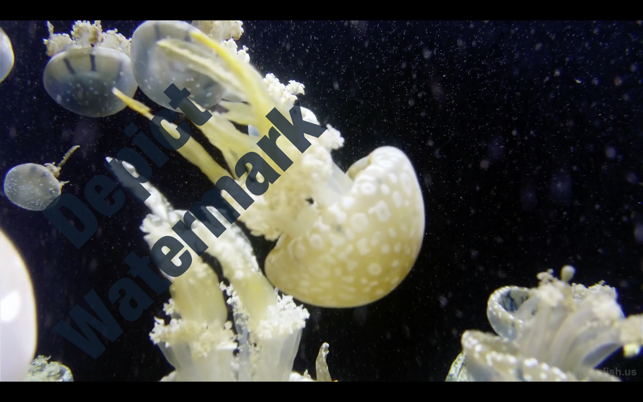價格:免費
更新日期:2019-09-25
檔案大小:3.4 MB
目前版本:1.2
版本需求:macOS 10.13 或以上版本,64 位元處理器
支援語言:英語
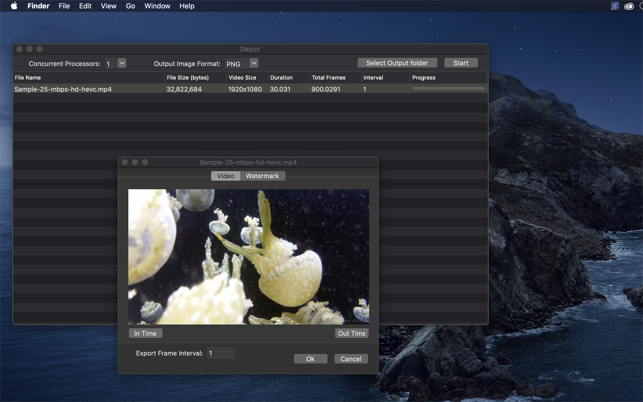
Export video/movies to Images
Video is exported frame by frame to specified folder
Features:
-Drag and drop to add to list
-Images are output in the same resolution as video

-Images can be output as PNG, JPEG or BMP
-Export interval can be set ( ie export every 10th frame )
-Set output folder per video file
-Dark Mode
-Chunked reading to keep memory usage low

-Configurable concurrent number of processors ( max 4 )
-Output folder can be selected before you start processing
-Advanced setting setup available from content menu per video item
-Exported images can have a watermark applied
-Set watermark location relative to bottom left corner

-Set watermark alpha, making the image more or less transparent
-Set in and out times for export
-includes touch bar support for scrubbing
-use play to start and stop video play or the left and right arrows to step
-restricts the process to just the section of the video you need
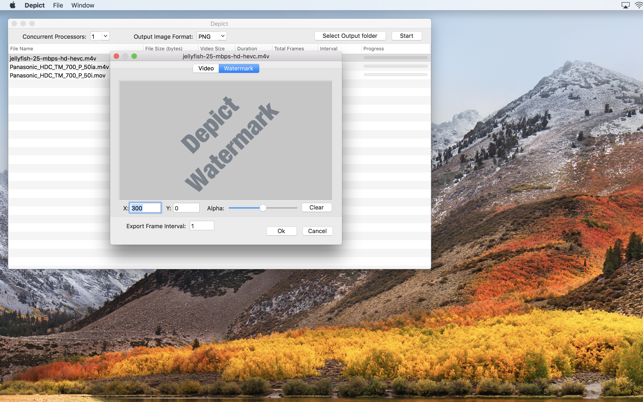
Simple to use, just drop your video file on the application, if the file is supported it will be added to the list, adjust any required setting and click the start button.
the export process will then start. it can be stopped at any time