價格:免費
更新日期:2019-03-14
檔案大小:30.6 MB
目前版本:1.2
版本需求:需要 iOS 10.3 或以上版本。與 iPhone、iPad 及 iPod touch 相容。
支援語言:英語

Safe VPN provides you unlimited VPN connection to access apps and websites from your devices. SafeVPN is completely anonymous and it provides to you a private and secure data transmission.
Features of Safe VPN
- No ads
- You don't need any Registration and Login.
- You can use Premium features free for 3 days.
- We never log or share your real IP addresses.
- All your traffics are encrypted.
- Simple usage, just tap and connect to VPN
If you want faster connection just be premium user. To be premium member, tap "Upgrade" and select which subscription you want.
Premium Membership:
- SafeVPN offers 1 membership options with no free trial: 1 year - $99.99. Also SafeVPN offers auto-renewable memberships: 1 week - $4.99 and 1 month - $11.99 with 3-days free trial.
Lifetime Memebership:
- SafeVPN offers you "Lifetime Membership". Pay one $39.99 one time for forever and use all premium features.
End of trial and subscription renewal:
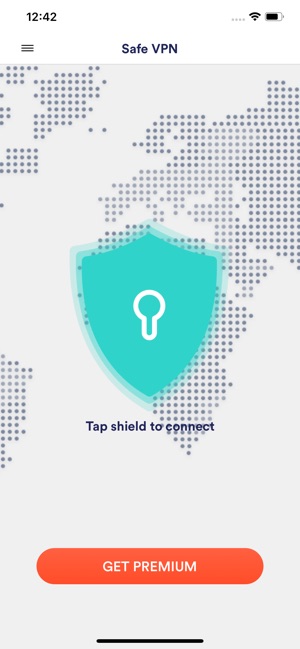
- This price is for United States customers. Pricing in other countries may vary and actual charges may be converted to your local currency depending on the country of residence.
- Payment will be charged to iTunes Account at confirmation of purchase.
- Subscription automatically renews unless auto-renew is turned off at least 24-hours before the end of the current period.
- Account will be charged for renewal within 24-hours prior to the end of the current period, and identify the cost of the renewal.
- Subscriptions may be managed by the user and auto-renewal may be turned off by going to the user’s Account Settings after purchase.
- Any unused portion of a free trial period, if offered, will be forfeited when the user purchases a subscription to that publication, where applicable.
Canceling trial or subscription
- You can turn off the auto-renew for the subscription whenever you want to through iTunes. Check https://support.apple.com/zh-cn/HT202039.
- You can cancel from phone:
- Tap "iTunes & App Store".
- Tap "Apple ID" -> "View Apple ID".
- Tap "Subscriptions".
- Select SafeVPN and cancel subscription.
Terms of Use: http://api.safevpn.info/terms_en.html
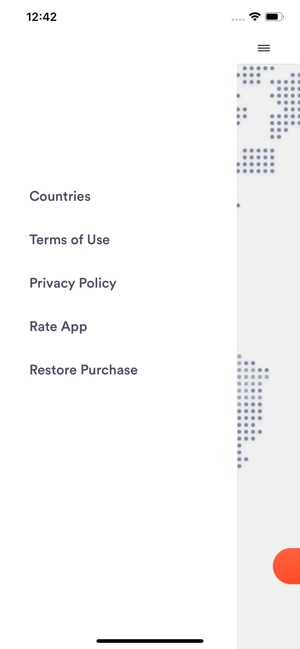
Privacy Policy: http://api.safevpn.info/privacy_en.html
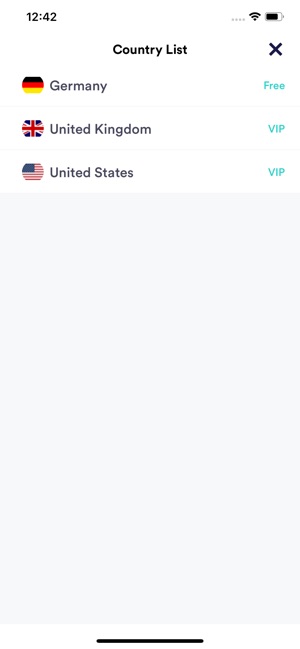
支援平台:iPhone, iPad
