價格:免費
檔案大小:19.3 MB
版本需求:需要 iOS 11.0 或以上版本。與 iPhone 6s、iPhone 6s Plus、iPhone SE、iPhone 7、iPhone 7 Plus、iPhone 8、iPhone 8 Plus、iPhone X、iPhone XS、iPhone XS Max、iPhone XR、12.9 吋 iPad Pro、12.9 吋 iPad Pro Wi-Fi + Cellular、iPad Pro(9.7 吋)、iPad Pro(9.7 吋)Wi-Fi + 行動網路、iPad (第 5 代)、iPad(第五代)Wi-Fi + 行動網路、iPad Pro(12.9 吋)(第二代)、iPad Pro(12.9 吋)(第二代)Wi-Fi + 行動網路、iPad Pro(10.5 吋)、iPad Pro(10.5 吋)Wi-Fi + 行動網路、iPad (第六代)、iPad Wi-Fi + Cellular(第六代)、iPad Pro(11 吋)、iPad Pro(11 吋) Wi-Fi + 行動網路、iPad Pro(12.9 吋)、iPad Pro(12.9 吋)Wi-Fi + 行動網路、iPad mini(第 5 代)、iPad mini(第 5 代)Wi-Fi + 行動網路、iPad Air(第 3 代)、iPad Air(第 3 代)Wi-Fi + 行動網路 及 iPod touch (7th generation) 相容。
支援語言:英語

Simula App allows you to see your 3D designs as you work on them!
Beam your .dae files from your Mac directly to this app using Simula Projector (available for High Sierra):
http://simulaapp.com/mac/Simula-Mac.dmg
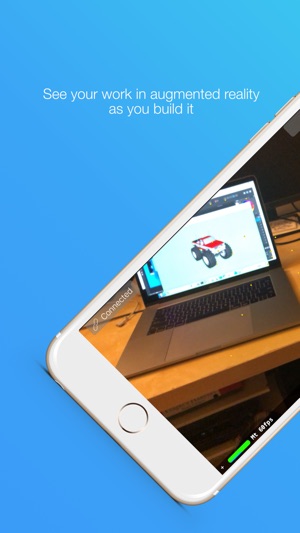
To use this app:
- Connect your Mac and Phone to the same network (hotspotting will also work)
- Open the Simula Projector app
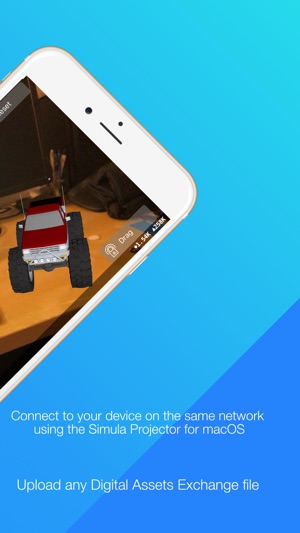
- Drag a file into Simula projector to be beamed into your phone
This app is brand new, and as a result I'm sure there are a ton of features to be added. Reach out to me at johnjustinlee@me.com with any feature requests or bugs D:
支援平台:iPhone
