價格:免費
檔案大小:47.7 MB
版本需求:系統需求:iOS 11.0 或以後版本。相容裝置:iPhone、iPad、iPod touch。

Great photos are everywhere you look, and inspiration can come at any time. With ON1 Mobile you can capture, edit, and organize on the go. The camera captures pro-grade raw format photos with all the manual controls you need. You can edit anywhere too; adjust color and tone using the same raw processing engine as ON1 Photo RAW. With ON1 360, an optional service, when you return home your photos and non-destructive edits are waiting for you inside ON1 Photo RAW.
CAMERA
Powerful camera mode that works like your device's camera app. It’s familiar to use but chock-full of advanced features.
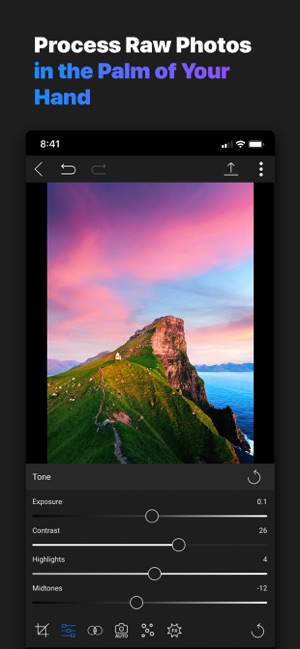
Capture RAW photos on your smartphone with all the tonal range and details you expect from an interchangeable lens camera.
Pro-level manual control over exposure, shutter speed, depth and white balance.
EDIT ANYTIME
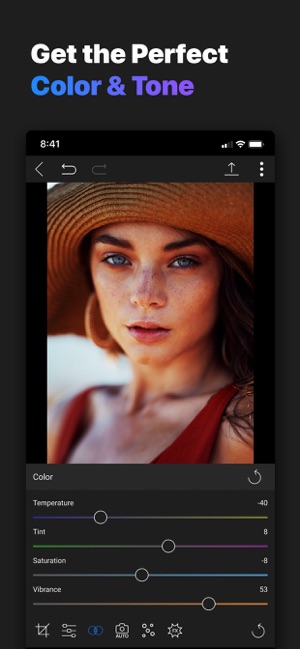
You can process your RAW photos you capture on your device as well as ones you import from an attached interchangeable lens camera, hard drive or memory card. This includes options like Exposure, Contrast, Shadows, Midtones, Highlights, Whites, Blacks, White Balance, Noise and Sharpening.
Crop your photos to zoom-in and recompose.
Adjustments beyond the basics of brightness and color. You can convert to black and white, add film grain, darken the edges with a vignette, etc.

With ON1 360, you can even edit photos that live on your other devices, like your desktop computer, even when you are not at home. The edits are non-destructive and are synchronized to all your devices. RAW photos you capture and edit in the ON1 Mobile app on your smartphone are re-editable on any of your computers as well.
You can view and change the metadata from any device as well. This enables you to do your culling (marking your favorites and getting rid of bad frames) from anywhere, like the couch in the living room, the coffee shop or the patio. And of course your metadata changes are synchronized to all your devices.
YOUR PHOTOS EVERYWHERE - ON1 360

With ON1 360, an optional service, you can view photos from any of your devices on all your devices. For example, view photos on your desktop computer on your tablet or smartphone.
You can send full-sized original photos from one device to another. For example, send every new photo you take on your smartphone back to a designated computer. Or manually select which photos to send.
You can browse the way you are used to. The photos are organized by device and then the folders or albums you store your photos in. If you organize by folders, you can browse by folders.

Keep a portfolio of your best work on your phone or tablet to share easily.

支援平台:iPhone, iPad
