價格:免費
更新日期:2019-02-06
檔案大小:13.8 MB
目前版本:1.4.1
版本需求:需要 iOS 9.0 或以上版本。與 iPhone、iPad 及 iPod touch 相容。
支援語言:英語
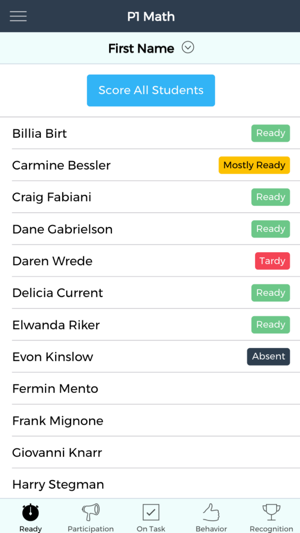
With E4Effort, students learn what it feels like to put forth a consistent effort and take more responsibility for their own learning.
Our system has three main parts:
1) THE TEACHER SCORING APP
Teachers use the scoring app to give authentic praise using the Recognition category and to score student effort in four categories: Ready, Participation, On Task, and Behavior.
• READY is used to score student readiness at the start of class and to track absences and tardies.
• PARTICIPATION is used to randomly select students for participation and then score their level of attentiveness.
• ON TASK is an important skill to reinforce. Easily give students credit for their focus and progress during independent or group assigned learning tasks.
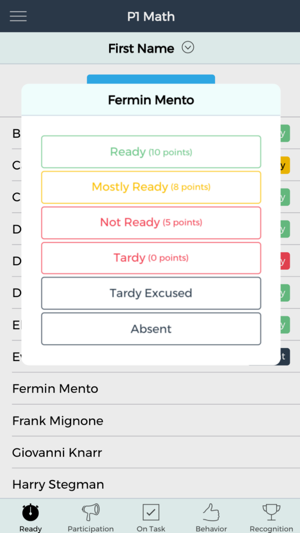
• Complying with classroom rules takes effort. Score student BEHAVIOR daily or weekly and send Behavior Comments (positive or "needs improvement") to selected students and their parents right from your smartphone or tablet.
• RECOGNITION allows you to regularly select students for Effort Award Badges. Students may earn a Bronze, Silver, or Gold award and Effort Shares (explained below).
2) THE TEACHER DASHBOARD
• Manage students and courses
• Monitor class and individual trends
• Track readiness for the class along with absences, and excused/unexcused tardies
• Review and adjust student scores
• Use Subcategories to score effort with greater precision

• Review previously sent Behavior Comments or send new ones
• Setup one or more Seating assignments for each of your classes
• Monitor and manage student achievements and Effort Shares
3) THE STUDENT PORTAL
The Student Portal is like a report card for effort and it is always up-to-date. Parents can sign-up to view their student’s portal. The Student Portal is thorough with eight tabs of information for students and parents to review: a) Overview, b) Attendance, c) Achievements, d) Scores, e) Subcategories, f) Behavior Comments, g) Effort Shares, and h) Buybacks
OPTIONAL: You may use Effort Shares as a class currency. Effort Shares are assigned using the Recognition category on the Scoring App and also automatically assigned to students based on their performance in each of the four effort categories. Use "Buybacks" to set up offerings that students can "buy" from their portal such as being the teacher's assistant for a week, homework coupons, sit-by-a-friend, - whatever you and your students agree on.
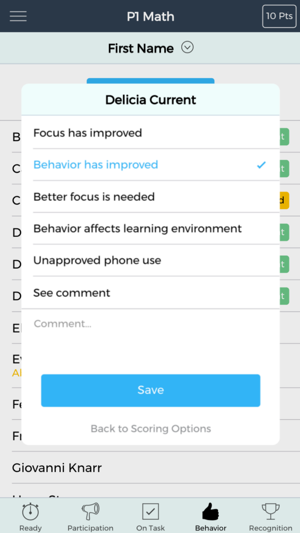
The E4Effort System was designed by a teacher with help from other teachers and developers. The beta version was tested over several academic years. If you have any questions or comments contact support@e4effort.com.
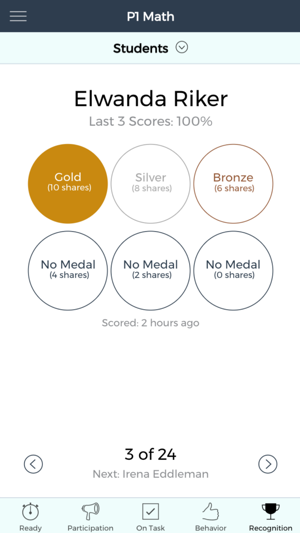
支援平台:iPhone, iPad
