價格:免費
更新日期:2020-03-05
檔案大小:29.3 MB
目前版本:1.5.0
版本需求:系統需求:iOS 11.0 或以後版本。相容裝置:iPhone、iPad、iPod touch。
支援語言:英語

Log all your flights & keep track of full flight details.
All data is saved on your device.
No account or registration required.
Air Travel Log is the perfect app for aviation enthusiasts who want to keep track of all details about their flights.
Data fields available for each flight:
- Airline
- Flight Number
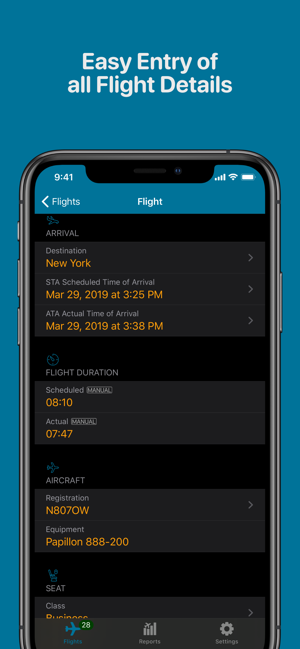
- Operating Carrier
- Origin Airport
- STD (Scheduled Time of Departure)
- ATD (Actual Time of Departure)
- Destination Airport
- STA (Scheduled Time of Arrival)
- ATA (Actual Time of Arrival)

- Scheduled Flight Duration
- Actual Flight Duration
- Aircraft Registration
- Aircraft Equipment (derived form Registration)
- Aircraft Manufacturer (derived from Equipment)
- Flight Class
- Seat Number
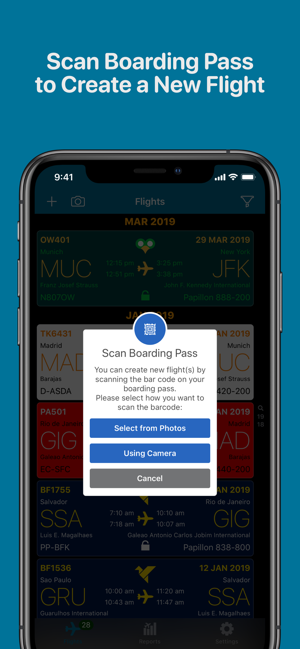
- Seat Type (Window, Aisle etc)
- Remark
- Images
- Wallet Boarding Passes
Master Data (e.g. Airlines, Aircraft Equipment, Manufacturers etc) is defined by the user and fully customisable (e.g. setting of Airline or Aircraft Manufacturer logo image and colors).
Flight Data can be entered
- fully manually,

- by importing a Wallet Boarding Pass or
- by scanning a boarding pass (using the camera or a screenshot of a mobile boarding pass).
Note however that boarding pass barcodes contain only limited information about a flight, e.g. flight times are usually not contained in the barcode data.
Please also note: the process of importing a Boarding Pass is initiated in the Wallet Pass (by sharing the Boarding Pass to Air Travel Log).
Flight Data can also be imported using a tab separated data file.
Several reports help you get an overview and insight into your flight activity:
- Overview Report (Total number of flights, total distance, total flight duration, total number of used airlines, airports etc)

- Records: shortest & longest flight duration and distance
- Top Airlines
- Top Airports
- Top Countries
- Top Continents
- Top Aircraft Manufacturers
- Top Aircraft Equipments
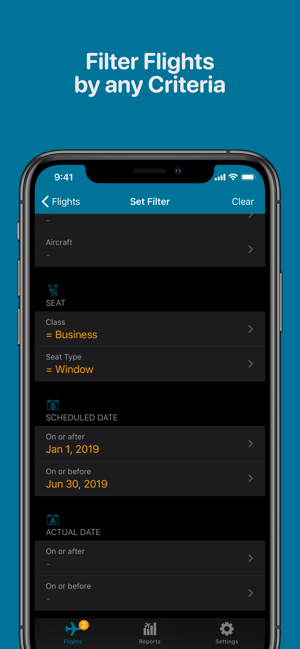
- Top Aircraft
- Top Flight Classes
- Top Seat Types
- Top Years
Most reports are presented in several variations (by flight count or distance, all data or only selected/filtered flights, origin or destination)
Standard search and advanced filters allow you easily find the flights you are interested in.
The context filter (located in the FlightCard) makes it easy to find all flights with similar data to the current one (e.g. all flights with the current aircraft or with the same destination etc)
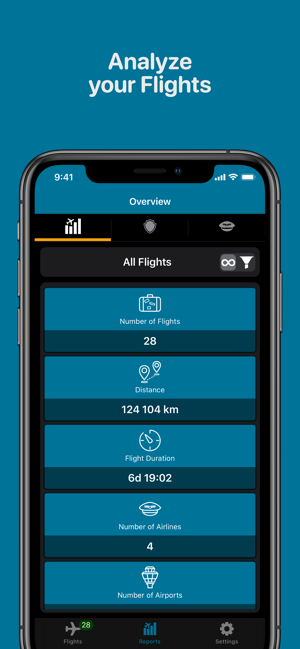
Your data belongs to you. All data is saved on your device.
Advanced options allow you to import and export data and images to make it easy to transitioning from (or to) other apps or even a manual list. App database backup and restore functions help to keep your data safe.

