價格:免費
更新日期:2017-07-24
檔案大小:89.7 MB
目前版本:1.2
版本需求:需要 iOS 6.0 或以上版本。與 iPhone、iPad 及 iPod touch 相容。
支援語言:英語

Live Backing Track is the best solution when you need to have
your backing tracks play on a Live Concert or Rehearsal.
Some of the problems Live Backingtrack can solve for your when Playing Live:
- No need to drag along a PC.
Your tablet can easily handle it with all the features you need
using this multi-track playback tool.
- Quickly sound check and adjust your backing tracks at the venue.
- Setup a playlist of songs that you want to play sequentially.
- BIG and BRIGHT buttons you can tap to play the
current song and load the next one.
- Share the backing track with the audience on one channel,
send the click track to the other channel so only you can hear it.
- Unlike an mp3 player, "Live Backtrack", stops playback when songs reach the end and
lets you decide when the next song begins playing!
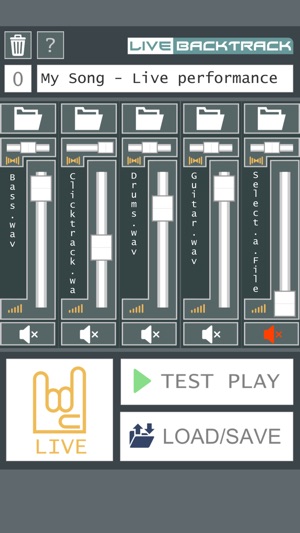
Live Backing Track : Multi-track can also help you when rehearsing with your band:
- One of the band members is missing? No problem, just load his
instrument track, and enter Live Mode.
- Rehearse your songs one after the other with ease, with a press of a button.
FEATURES:
+ Lag FREE playback.
+ Playback stops automatically when the song reaches the end.
+ YOU decide when the next song begins playing!
+ Live Mode: Play songs sequentially with just a tap!
+ Big Buttons! No need to fight small buttons anymore.
+ Playlist: Setup multi-track arrangements that you can play sequentially.
+ Multi-Track: Make volume and Panning adjustments on the fly!
+ Built in Tutorial and Tips to play Live.
HOW TO USE:
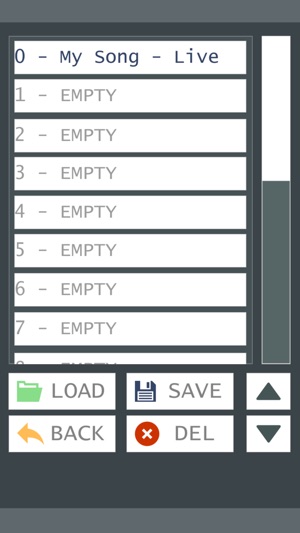
Setting up:
- Copy your backing tracks or instrument WAV / OGG files using iTunes 'File Sharing'.
- Name your tracks so you can easily find them.
- Use WAV or OGG files, for best sound quality and lag free performance.
Start the "Live Backtrack : Multitracks" app on your iPad or iPhone:
- You can now load your backing tracks onto the mixer.
- Set the Song Title, and save.
- Repeat to create your playlist.
Playing Live:
- With your playlist created, you’re ready! Load your first song and enter Live Mode.
- Tap Play to start the current song.
- Tap Next to load the next song on the playlist when you're ready.
- Repeat!
More information:

+ Live BackingTrack : Multitrack, features a built-in Help section, so
you can always find information on the app controls, usage and tips.
Live Backing Track : Multitrack, is the easy solution to play live: Get it now, for FREE!

支援平台:iPhone, iPad
