價格:免費
更新日期:2019-06-17
檔案大小:49.6 MB
目前版本:1.17
版本需求:需要 iOS 11.2 或以上版本。與 iPhone、iPad 及 iPod touch 相容。
支援語言:日語, 英語, 韓語

Take full control of your workouts and your size measurements.
* PIE is the first smart tape measure dedicated to helping people measure accurate body sizes. It helps you easily measure various parts of the body and keep track to improve your health and fitness.
* Sync with PIE
* Turn PIE on and select which PIE to be connected. Once it is paired, all your measurements will be automatically updated to this app.
* Select part to be measured
* Select which the part of body size to be measured. It can be either Waist, Hip, Bust,... You can select among xx options. You can even add any part of body to be tracked.
* Track and set goal
* Tracking your body size is import for your fitness. Track the trend and set a goal you would like to achieve.
* Sync with other healthcare apps
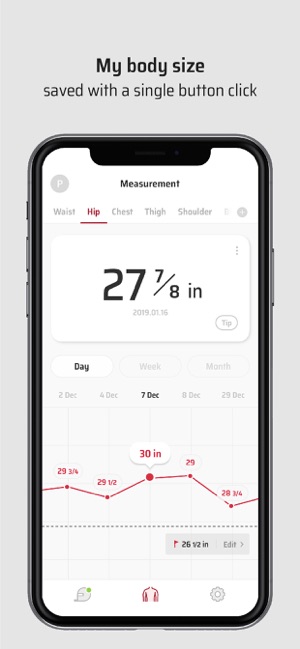
* This app can be synchronized with Apple Health, Simply select ‘connected’ on the settings and you are good to go.
Accessing Your Data from Apple Health
You can choose to grant PIE Fitness Tracker app permission to access your data from Apple Health. Granting this permission will help the app calculate your body fat ratios using your past data saved on Apple Health.
Things to note:
1. The PIE Fitness Tracker app asks you for this permission once, when you log into the app for the very first time. This is optional and you can still manually enter the necessary data into PIE to calculate your body fat ratios.
2. If you choose to grant permission to the app, PIE Fitness Tracker will import your height and weight data.
This height and weight data will be used with your waist and hip circumferences measured through the PIE Fitness Tracker app to compute your body fat ratios.
3. You can choose to not grant access by pressing SKIP at the top right corner of the screen. To cancel the permission, you can always open the Health app’s Sources menu and unselect the data.
More infomation can be found at

https://www.bagel-labs.com/19-access-data-from-apple-health/
For inquiries regarding data permissions, please email us at support@bagel-labs.com. Thank you.
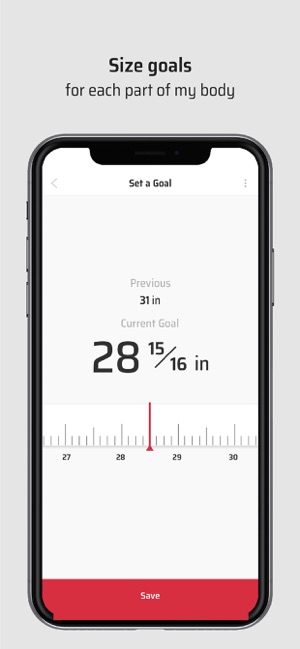
支援平台:iPhone, iPad
