價格:免費
檔案大小:175.5 MB
版本需求:需要 iOS 11.0 或以上版本。與 iPhone、iPad 及 iPod touch 相容。
支援語言:英語

Master Your stroke with Smart Cricket BatSense. The Smart Cricket app seamlessly connects with a BatSense sensor to display a range of parameters that enable players and coaches to analyse and improve batting performance.
Player features of the app include:
Smart Video: The Smart Video feature records a clip of a shot when it is played. The video captures the entire stroke, starting a few seconds before a shot is played and ending a few seconds after the shot has been played. Smart videos can be classified according to stroke type, such as Cover Drive, Straight Drive, Pull, etc., and can be reviewed at the end of a session. Two strokes can also be compared using the ‘Compare’ feature in Smart Video. This feature gives an insight of why the Shot Efficiency of a stroke was low in one shot compared to another. It also compares the angles and position of the bat at the time of impact with the ball in each scenario.
Avatar: The Avatar feature creates a 3D rendition of each shot that is played in a session. This feature enables the 360-degree analysis of a shot and creates an animation depicting the bat trajectory of the entire stroke. It also displays key parameters associated with the shot such as Bat Speed, Back Lift Angle, Impact Time, Follow Through Angle, and Blade Angle.

Shot Parameters: This feature displays the overall Shot Efficiency, along with 10 key parameters for each shot that is played in a session. The measured parameters can be analysed to improve specific strokes as well as overall batting technique.
10 Shot Parameters include:
Max Bat Speed: The maximum recorded speed of the bat achieved at any point during the bat swing, starting from the Back Lift to the Follow Through.
Rotation at Impact: The angle of rotation around the handle of the bat at the point of impact with the ball. This is the wrist motion which determines if the bat face was open or closed and to what degree at the time of impact with the ball.
Back Lift Angle: Angle of the back lift with respect to the bat being held vertically.
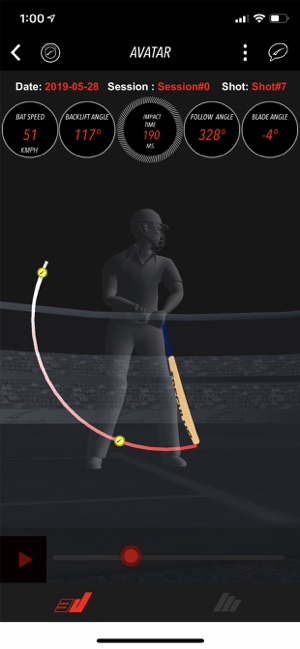
Follow Through Angle: Angle of the follow through with respect to the bat being held vertically.
Impact Time: Time elapsed (in milliseconds) from the Back Lift point to the point of impact.
Speed at Impact: The speed of the bat (in kmph) at the point of impact with the ball.
Average Speed: The average speed of the bat (in kmph) throughout the shot, from back lift to follow through
Bat Start Angle: Bat orientation with respect to the player at the back lift. Provides information as to where the bat is pointing before the shot begins.
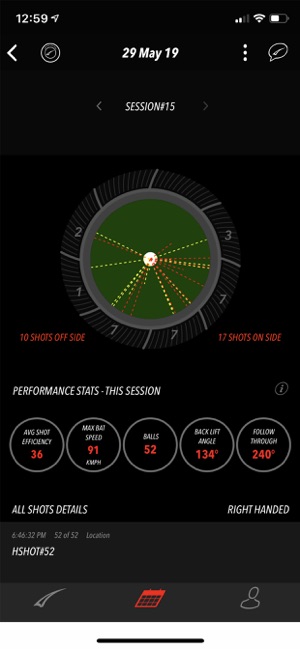
Blade Angle: Angle of rotation around the handle of the bat when a player is starting the shot.
Impact Angle: The angle that the bat makes with the ground vertically
Coach Features include:
Goal Setting: Using the Goals feature coaches can set targets for players to achieve against various parameters such as Minutes of Play, Number of Balls, Maximum Bat Speed, Back Lift Angle, and Power Index. These goals can be set session-wise, month-wise, or day-wise.
Analytics reports can be viewed to track progress against the set goals. Reports for tracking progress against individual parameters can be viewed. Reports can also be viewed week-wise or month-wise.
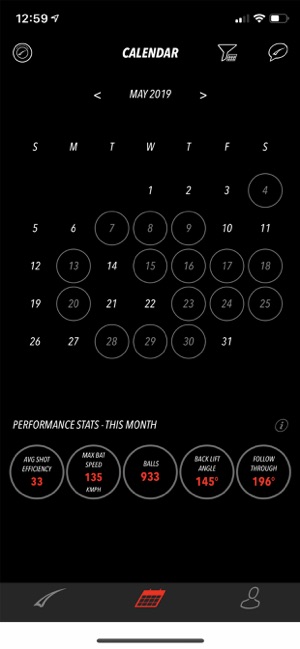
Multiplayer Coaching: Coaches can analyse batting data of multiple players to create comprehensive and personalized training programs for each player.
Keep up with the latest updates through our social media channels:
Facebook - https://www.facebook.com/SmartCricketBatSense/
Twitter - https://www.instagram.com/graynicollsindia/
Instagram - https://www.instagram.com/graynicollsindia/
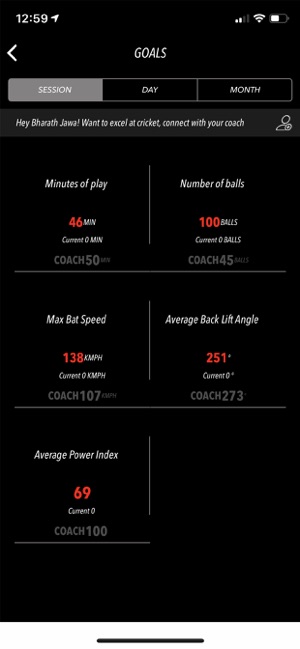
YouTube - https://www.youtube.com/channel/UC_S3dOwK-VEbYPb56kO1cxQ/featured?view_as=subscriber
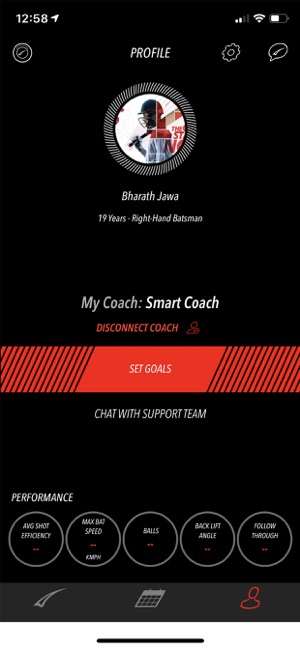
支援平台:iPhone
