價格:免費
更新日期:2019-04-17
檔案大小:31.1 MB
目前版本:2.0.2
版本需求:需要 iOS 8.0 或以上版本。與 iPad Air、iPad Air Wi-Fi + Cellular、iPad mini 2、iPad mini 2 Wi-Fi + Cellular、iPad Air 2、iPad Air 2 Wi-Fi + Cellular、iPad mini 3、iPad mini 3 Wi-Fi + Cellular、iPad mini 4、iPad mini 4 Wi-Fi + Cellular、12.9 吋 iPad Pro、12.9 吋 iPad Pro Wi-Fi + Cellular、iPad Pro(9.7 吋)、iPad Pro(9.7 吋)Wi-Fi + 行動網路、iPad (第 5 代)、iPad(第五代)Wi-Fi + 行動網路、iPad Pro(12.9 吋)(第二代)、iPad Pro(12.9 吋)(第二代)Wi-Fi + 行動網路、iPad Pro(10.5 吋)、iPad Pro(10.5 吋)Wi-Fi + 行動網路、iPad (第六代)、iPad Wi-Fi + Cellular(第六代)、iPad Pro(11 吋)、iPad Pro(11 吋) Wi-Fi + 行動網路、iPad Pro(12.9 吋)、iPad Pro(12.9 吋)Wi-Fi + 行動網路、iPad mini(第 5 代)、iPad mini(第 5 代)Wi-Fi + 行動網路、iPad Air(第 3 代) 及 iPad Air(第 3 代)Wi-Fi + 行動網路 相容。
支援語言:英語

V-remote is a fully comprehensive remote control for Avid VENUE™ digital audio mixing consoles. The D-Show, FOH Rack and Mix Rack (Profile), SC48, S3L and S3L-X systems are supported. S6L is not supported at this time.
Mix Magazine “Product of the Week” 18-Jan-2019.
Watch the demo video! (see Developer Website).
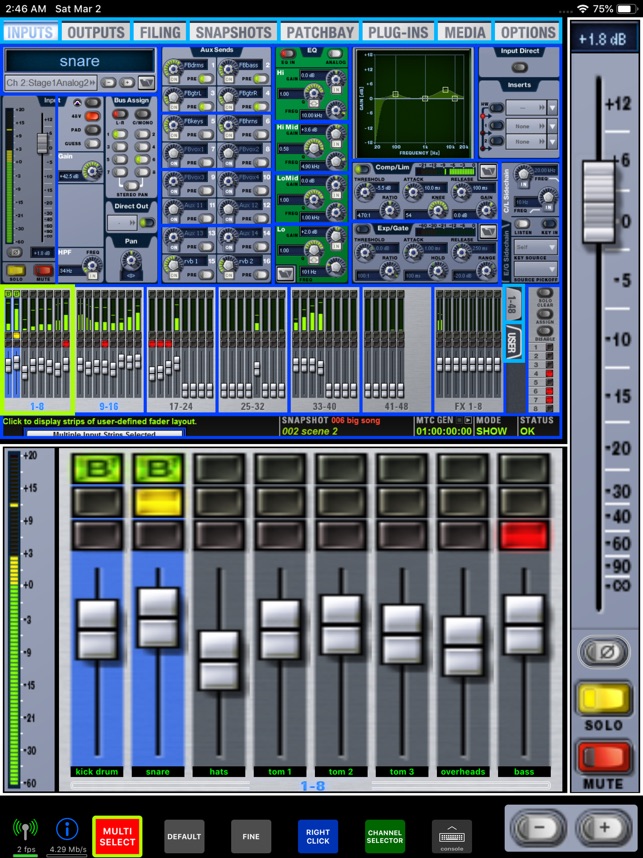
Version 2.0 is a major update introducing the VCS - Virtual Control Surface - an abstraction of the entire console laid out in channel strips like a traditional analog mixing console. The interface is simple to use and easily adapted on the fly to suit many different workflow requirements, providing both the visual and functional benefits of seeing more than just the selected channel.
All features of Version 1 are still available, with improvements. The complete console functionality is accessible via a simple, efficient and precise ‘intelligent’ user interface using the console’s own graphics. With a working knowledge of the console there will be almost no learning curve.
The User Guide has been extensively updated and contains a lot of new information. Reading the documentation for the VCS is strongly recommended! A Connection Troubleshooting Guide has also been added which may prove useful to some. Both guides are built in to the app and are also available from the Developer Website.

● Operate multiple controls simultaneously
● Portrait mode, Landscape mode and VCS - completely different workflow alternatives
● VCS includes special editors for EQ, dynamics, graphic EQ and matrix mixer

● Channel Selector tool for easy location and selection of channels
● Channel names are displayed in Fader Blocks and all VCS channels
● Aux and Group names are displayed at the same time as values in the VCS

● Custom keyboard includes ESC, TAB and Fn keys
● Numeric entry keypad for all value fields
● Single action copy and paste

● Full control of snapshot functionality
● Full control of patchbay
● Full control of plug-ins

● Complete control of file functions and console settings
● Complete control of ... everything!!
V-remote can be used with the VENUE™ Standalone Software to assist with setting up show files or when a real console is not available.
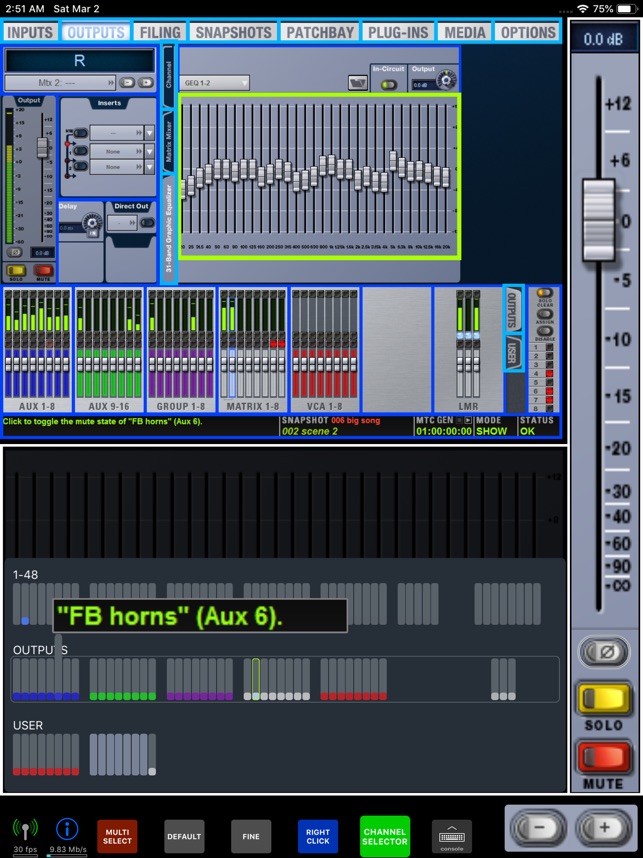
Technical support is available via the Developer Website if you are having problems. Please consider this before posting a bad review.
Please consider leaving a nice review or rating if you like the app! V-remote has taken a lot of time and effort to develop thus far. Your support will help this to be ongoing.
Avid® and Avid VENUE™ are trademarks or registered trademarks of Avid Technology, Inc. or its subsidiaries in the United States and/or other countries.

支援平台:iPad
