價格:免費
更新日期:2018-01-23
檔案大小:18.8 MB
目前版本:2.1.1
版本需求:需要 iOS 9.3 或以上版本。與 iPhone 5s、iPhone 6、iPhone 6 Plus、iPhone 6s、iPhone 6s Plus、iPhone SE、iPhone 7、iPhone 7 Plus、iPhone 8、iPhone 8 Plus、iPhone X、iPhone XS、iPhone XS Max、iPhone XR、iPad Air、iPad Air Wi-Fi + Cellular、iPad mini 2、iPad mini 2 Wi-Fi + Cellular、iPad Air 2、iPad Air 2 Wi-Fi + Cellular、iPad mini 3、iPad mini 3 Wi-Fi + Cellular、iPad mini 4、iPad mini 4 Wi-Fi + Cellular、12.9 吋 iPad Pro、12.9 吋 iPad Pro Wi-Fi + Cellular、iPad Pro(9.7 吋)、iPad Pro(9.7 吋)Wi-Fi + 行動網路、iPad (第 5 代)、iPad(第五代)Wi-Fi + 行動網路、iPad Pro(12.9 吋)(第二代)、iPad Pro(12.9 吋)(第二代)Wi-Fi + 行動網路、iPad Pro(10.5 吋)、iPad Pro(10.5 吋)Wi-Fi + 行動網路、iPad (第六代)、iPad Wi-Fi + Cellular(第六代)、iPad Pro(11 吋)、iPad Pro(11 吋) Wi-Fi + 行動網路、iPad Pro(12.9 吋)、iPad Pro(12.9 吋)Wi-Fi + 行動網路、iPad mini(第 5 代)、 iPad mini(第 5 代)Wi-Fi + 行動網路、 iPad Air(第 3 代)、 iPad Air(第 3 代)Wi-Fi + 行動網路、iPod touch (第 6 代) 及 iPod touch (7th generation) 相容。
支援語言:德語, 英語, 葡萄牙文, 西班牙文

Photo tape measuring app for your iPhone or iPad.
...Yeah... that just happened, watch the longer video preview at the 'Developer Website' link below. That is the app using Artificial intelligence (Machine vision) to create one touch fully automatic perspective correction of your photos to accurate frames and accurate proportions and even a good start estimate of the size of the main object in the final drawing too, (the final scale can then be easily adjusted to make the dimensions fully accurate from that starting A.I. estimate of scale). And yes you saw that correctly in the video, even a first round of automated dimensions too, easily added to, or cut out with some very usable built-in tools in this app.
look at the 'developer website' and then instructions for example/instruction video's to see if this app will work for you.
Take photo and add scaled measurements right on the photo, accurate and extremely quick combined (universal) iPhone & iPad app.
Measuring calculator for construction, a photo measuring app.
Also an image tape Measure app for DIY measures of walls, both interior or exterior.
Distance and length measuring app for Architects and contractors.
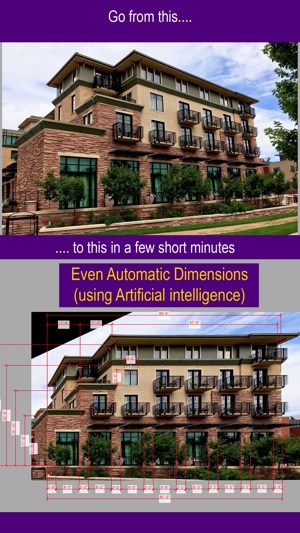
Calculates the Area and Perimeter of any shape you draw, or image you trace.
◉ Draw accurate Areas and perimeters with built-in tools in the app.
◉ Draw accurate dimensions on your photos, and do it to correct scale.
◉ Draw bubble detail clouds and keyNotes.
◉ Draw note boxes and use Siri to add the notes.
◉ Pinch and zoom into your photo to nearly the pixel level for complete accuracy. You have full control of your project properties, and dimension properties including color and line thickness.
◉ Change to metric or to Imperial dimensions, set up a snap grid, and/or a visual grid, also you can round your dimensions accurately.
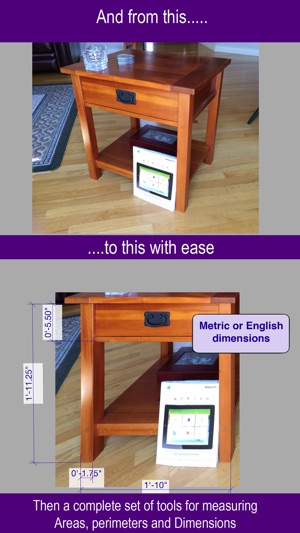
◉ Constrain the angle of your dimensions, change the color and text background of your dimensions.
◉ Use Direct arrow dimensions, or professional Architectural offset dimensions.
◉ Full undo and redo support.
◉ Save your finished photo to your Camera Roll, and then share to your photo stream, or email your new drawing. Also AirPrint to your printers with correct scale and take a scale/ruler and measure even more objects in the photo.
Professional Perspective Correction of your photos to accurate scale. Now you can take measurements directly from photos of interiors, buildings, and furniture.
For construction/contractor quality management auditing, estimating for takeoffs, punch lists, incomplete work list, defects list, safety inspections, site progress reporting, site diary, site audits, as built documentation, and real estate project management.
Industry Standard scales and dimensions for real estate agents, engineers, architects, contractors and DIY projects.

See the Instructions and tools at "Developer Website" link below.
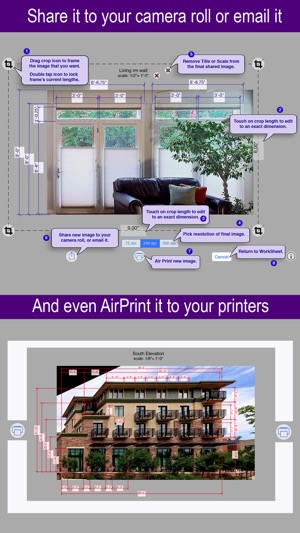
支援平台:iPhone, iPad
