價格:免費
更新日期:2019-10-24
檔案大小:5.1 MB
目前版本:1.2.2
版本需求:macOS 10.12 或以上版本,64 位元處理器
支援語言:英語
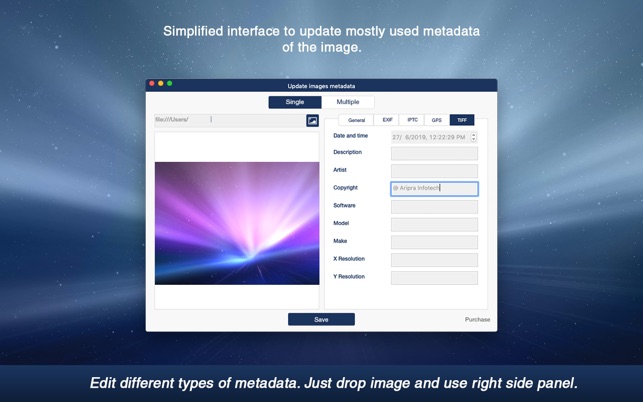
MetaSync allows the user to edit image(s) metadata in a simple way. it allows editing metadata of single image as well as of multiple images in a single click. Allows editing mostly used metadata such as EXIF, GPS, IPTC, etc.
With this app, you can copy metadata of existing images to new images or even just edit the metadata of images without losing the existing one. Four actions are supported by the app when performing bulk edit of metadata as mentioned below. The user just needs to select the Source and Target folder and rest is done in just one click
- Update metadata by matching image names in source and target folder
- Update metadata by matching the order of images sorted by name (one to one)
- Update target images meta from source image meta
- Update source images metadata and copy to the target folder
With all of the above actions, the app allows specifying new metadata for below tags and you can choose to either overwrite existing metadata or just add missing one. Below tags are supported with bulk actions -
- Headline
- Category
- Keywords
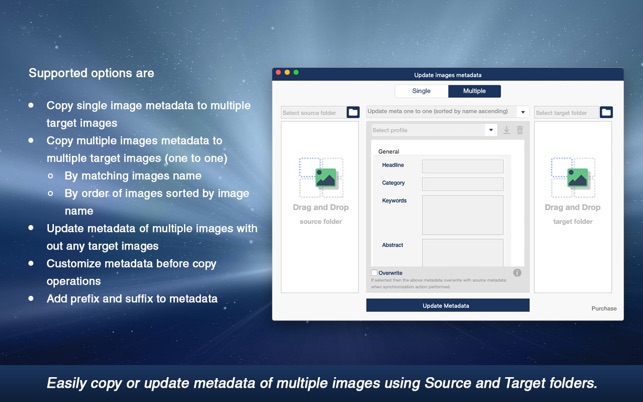
- Abstract
- Artist
- Copyright
- Latitude, Longitude
- Created DateTime
- Software, model, Make
App also provides a unique feature where you can add Prefix or Suffix to Headline, Keywords, and Abstract. It is useful when you just want to add new keywords for SEO purpose without deleting old keywords. For example, if an existing Headline is "White Shirt" you add Prefix as "Girl Wearing" so output image will have it like "Girl Wearing White Shirt". In the same way, suffix works.
App also allows saving metadata settings are "Profile" for bulk operations so later on you can easily just select profile from the dropdown and Update the metadata on single click.
Single image edit allows editing of -
- EXIF
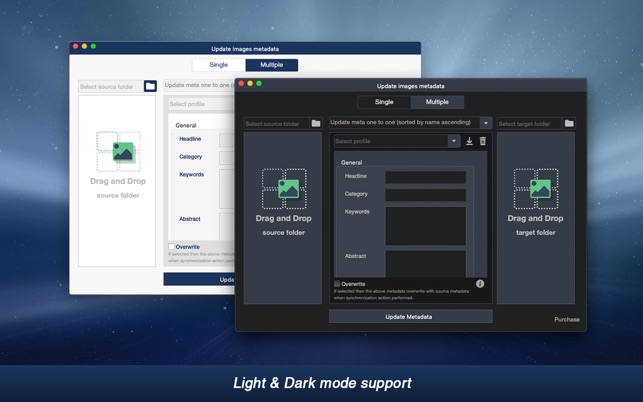
- IPTC
- GPS
- TIFF
- General tags
- PNG
For all above categories of metadata, the app supports mostly used metadata instead of all, this is to avoid confusion and we think it should be easy to edit not confusing, though new tags can be added at any time upon request.
We are always listening and if you feel any other tag should be part of the app, we will for sure add that just contact us via app's inbuilt contact support feature.
***** Please note that app allows ONE-day full access without any purchase *****
For any issues or suggestion please contact us via in-app Support. It is available at Main Menu -> Help -> Contact Support.
Please visit http://metasync.aripratech.com for any help or FAQ.
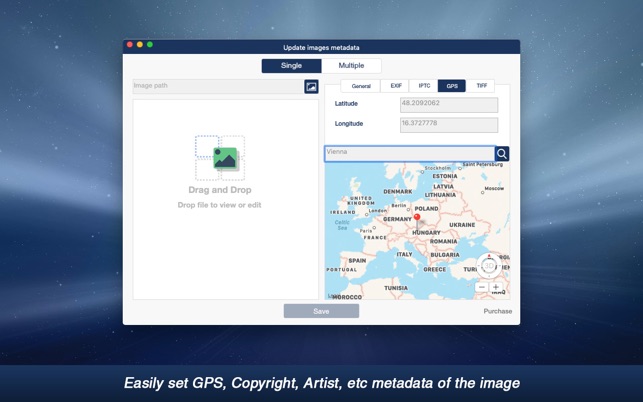
Thanks for reading.

