價格:免費
更新日期:2018-07-20
檔案大小:26.9 MB
目前版本:2.2.1
版本需求:需要 iOS 9.1 或以上版本。與 iPhone、iPad 及 iPod touch 相容。
支援語言:英語

Use your Blackmagic Hyperdeck Studio, Studio Pro and HyperDeck Studio Mini to generate stunning slow motion playbacks with “HyperSlow”!
“HyperSlow” can be used to control up to 4 decks simultaneously from your iPad or iPhone. Record sports or other events with your Hyperdeck and use HyperSlow to play back the recording in slow motion. As “HyperSlow” cannot play back and record at the same time, you may need another Hyperdeck or recording device to continue recording while playing back slow motion material.
• Connect your decks with an iPad or iPhone using Wi-Fi or a separate LAN and start recording of all decks concurrently.
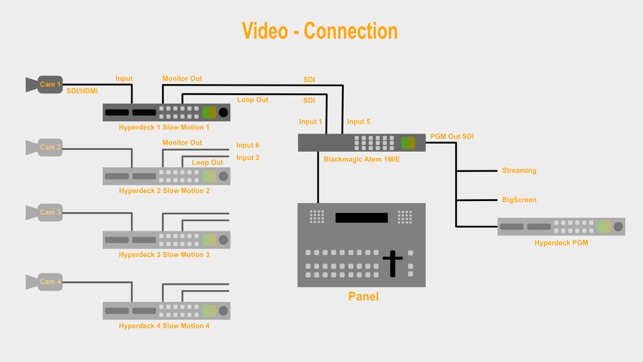
• Use up to 6 “Event” buttons to mark important events and play back these events synchronously from all decks.
• From record mode, use the “Stop Reverse” button to jump behind a marked event and start the slow motion playback. You can freely define the number of seconds to be jumped.
• Use the “SuperPlay” functionality to play back slow motion events in sequence automatically. When an ATEM switcher is connected, HyperSlow will handle channel switching as well.
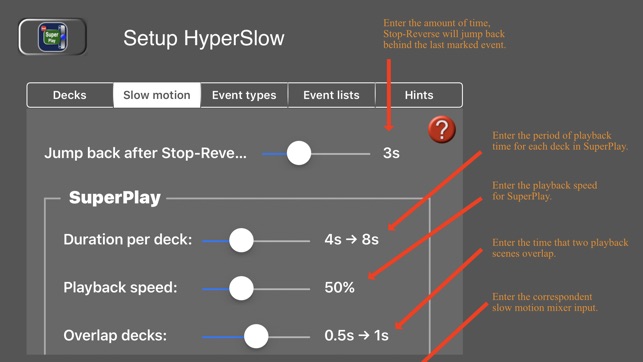
• Use “HyperSlow” to generate your event lists, save them, export them to Excel, and create your own event types depending on the nature of your event.
• Obtain good results in slow motion play back using frame rates of 50/60 fps and 50% play back speed. Achieve at least acceptable results using 25% play back speed.
• When connecting an ATEM switcher, let HyperSlow manage the whole, complex procedure of a multi angle slow motion sequence automatically. It controls the HyperDecks as well as the ATEM to switch to the correct channel at the right time.
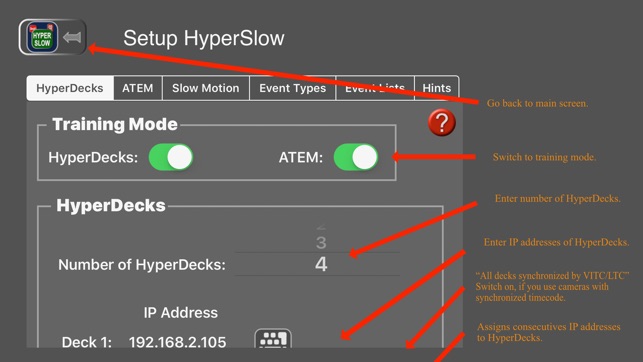
• For HyperDecks Studio Mini Firmware version 1.8 or newer is required.
To find out, whether your devices are compatible with “HyperSlow”, or if you have other questions, please read the manual at https://liveskills.net/support before purchasing.
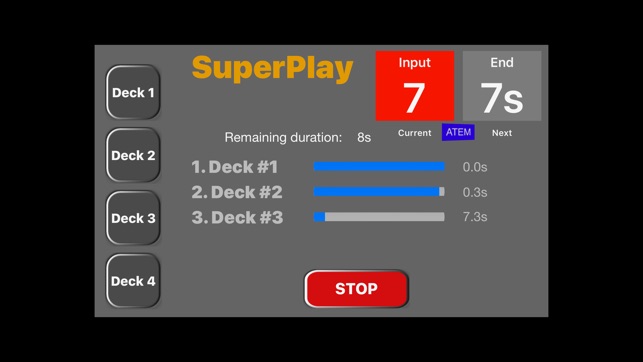
支援平台:iPhone, iPad
