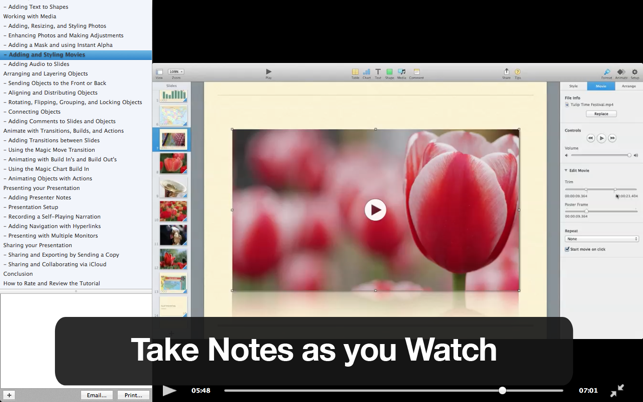價格:免費
更新日期:2018-11-12
檔案大小:634.1 MB
目前版本:1.41
版本需求:OS X 10.7 或以上版本,64 位元處理器
支援語言:英語
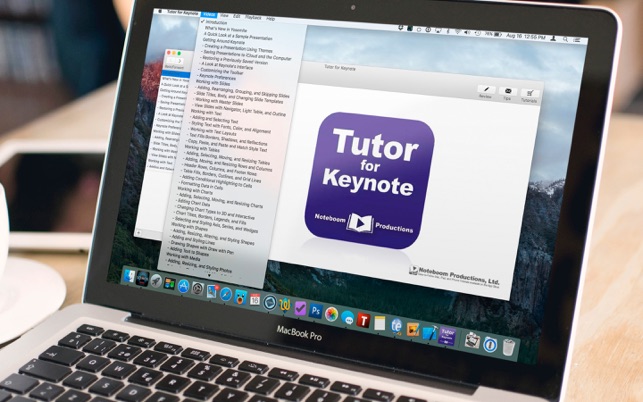
***** "Easy, thorough and 100% necessary to master Keynote"
***** "Tutor for Keynote is well layed-out and presented... Well done!"
***** "I appreciate a good presentation and this was GOOD."
***** "Noteboom tutorials are the BEST."
Tutor for Keynote includes over 60 how-to videos on Keynote, available for free on every new Mac!
Videos cover everything from getting around, to creating and editing slides, to adding and styling text, to creating tables, to creating charts, to animating your presentation, and sharing your presentation. Everything you need to create, edit, and share your presentation.
Find out how to:
- modify and save themes
- create Master Slides
- restore previously saved versions of your presentation
- style text, charts, tables, shapes, and media
- paste and match style
- create text columns
- use conditional formatting in cells
- draw your own shapes with Draw with Pen
- make colors transparent with Instant Alpha
- add comments to slides and objects
- animate slides with transitions, builds, and actions
- present with an Apple tV
- create a self-running slideshow with narration
- create navigation links
- collaborate with iCloud
- do more with Keynote!
Videos included:
Introduction
A Quick Look at a Sample Presentation
Getting Around Keynote
- Creating a Presentation Using Themes
- Saving Presentations to iCloud and the Computer
- Restoring a Previously Saved Version

- A Look at Keynote's Interface
- Customizing the Toolbar
- Keynote Preferences
Working with Slides
- Adding, Rearranging, Grouping, and Skipping Slides
- Slide Titles, Body, and Changing Slide Templates
- Working with Master Slides
- View Slides with Navigator, Light Table, and Outline
Working with Text
- Adding and Selecting Text
- Styling Text with Fonts, Color, and Alignment
- Working with Text Layouts
- Text Fills Borders, Shadows, and Reflections
- Copy, Paste, and Paste and Match Style Text
Working with Tables
- Adding, Selecting, Moving, and Resizing Tables
- Adding, Moving, and Resizing Rows and Columns
- Header Rows, Columns, and Footer Rows
- Table Fills, Borders, Outlines, and Grid Lines
- Adding Conditional Highlighting to Cells
- Formatting Data in Cells
Working with Charts
- Adding, Selecting, Moving, and Resizing Charts
- Editing Chart Data
- Changing Chart Types to 3D and Interactive
- Chart Titles, Borders, Legends, and Fills
- Selecting and Styling Axis, Series, and Wedges
Working with Shapes
- Adding, Resizing, Altering, and Styling Shapes
- Adding and Styling Lines
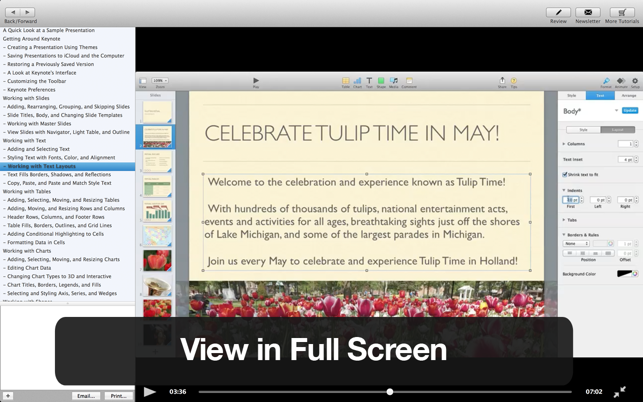
- Drawing Shapes with Draw with Pen
- Adding Text to Shapes
Working with Media
- Adding, Resizing, and Styling Photos
- Enhancing Photos and Making Adjustments
- Adding a Mask and using Instant Alpha
- Adding and Styling Movies
- Adding Audio to Slides
Arranging and Layering Objects
- Sending Objects to the Front or Back
- Aligning and Distributing Objects
- Rotating, Flipping, Grouping, and Locking Objects
- Connecting Objects
- Adding Comments to Slides and Objects
Animate with Transitions, Builds, and Actions
- Adding Transitions between Slides
- Using the Magic Move Transition
- Animating with Build In's and Build Out's
- Using the Magic Chart Build In
- Animating Objects with Actions
Presenting your Presentation
- Adding Presenter Notes
- Presentation Setup
- Recording a Self-Playing Narration
- Adding Navigation with Hyperlinks
- Presenting with Multiple Monitors
Sharing your Presentation
- Sharing and Exporting by Sending a Copy
- Sharing and Collaborating via iCloud
Conclusion

How to Rate and Review the Tutorial