價格:免費
更新日期:2015-07-09
檔案大小:22 MB
目前版本:1.18
版本需求:需要 iOS 8.0 或以上版本。與 iPhone、iPad 及 iPod touch 相容。
支援語言:丹麥文, 俄文, 加泰羅尼亞文, 印尼文, 土耳其文, 巴克摩文挪威文, 希臘文, 德語, 挪威文(耐諾斯克), 捷克文, 日語, 法文, 波蘭文, 烏克蘭文, 瑞典文, 簡體中文, 繁體中文, 義大利文, 英語, 荷蘭文, 葡萄牙文, 西班牙文, 越南文, 韓語

"I have tried tons of calendar apps and this is the only one that has worked for me. Simple and quick! Definite recommended!", by Thankful001.
Join our awesome users and see why they say that OneStack is hands down the simplest calendar app out there. OneStack is the only calendar app that has a clean, minimalist day view that lets you see more events at a glance than other calendar apps.
If you don't have time to learn all the confusing features and task management fuctionality in other apps, then use OneStack. The fantasticly minimilist day view lets you add all your daily meetings, task list items, and events as simple events. When a meeting is over, peek in OneStack to see what's next. When you've finished an event, simply delete it and continue.
Use OneStack Calendar and organize your life!
Our users have been loving these features that make adding, editing, and deleting events as easy as 1-2-3!
SELECT MULTIPLE EVENTS
- At the end of the day, switch to the multi-select mode to easily clean up your schedule, delete events, and move events to the next day.

- Tip: Tap on the day view with two fingers to switch to the multi-select mode. Use the lasso tool to drag a box to select multiple events.
CUSTOM REPEATING EVENTS
- Schedule a custom repeating event with an optional end date.
- For example, schedule an event to "Go to the Gym" every Monday and Thursday that ends after 10 times.
TRASH CALENDAR
- Have you ever accidentally deleted an event and wish you could get it back? Your wish has come true...
- Enable the Trash calendar to have your deleted events moved there instead of permanently deleted.
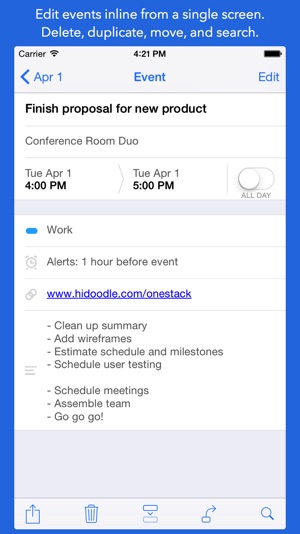
QUICKER EVENT DELETION
- How many times a day do you delete events and see the Delete prompt?
- Save a step and skip the Delete prompt by enabling the Trash calendar and disabling the Delete prompt, all from the Settings screen.
VIEW THE CURRENT WEATHER FORECAST
PRIVACY
- Privacy is a top priority. OneStack doesn't send any calendar or contacts data to our servers.
- OneStack uses your iPhone's calendar accounts that are setup on your device. These are the same accounts used by Apple's native calendar app, so you can trust its data security.
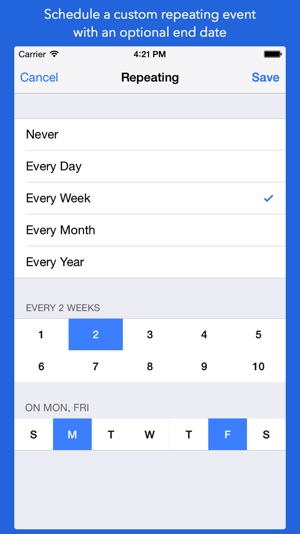
AND TONS OF OTHER USEFUL FEATURES
- Move events to the next day with one tap. Search for similar events. Calendar groups. Shortcuts. Customizable landscape view. And many more features.
Thanks for sending your questions, comments, and feedback to info@hidoodle.com!
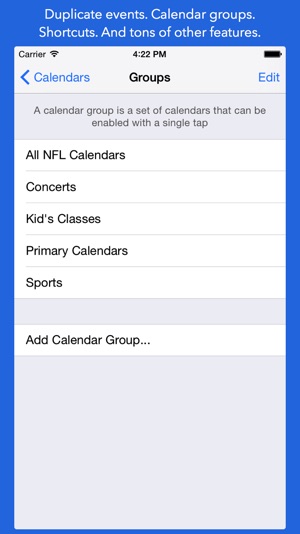
支援平台:iPhone
