價格:免費
更新日期:2020-05-12
檔案大小:4.2 MB
目前版本:1.1.2
版本需求:macOS 10.14 或以上版本,64 位元處理器
支援語言:英語
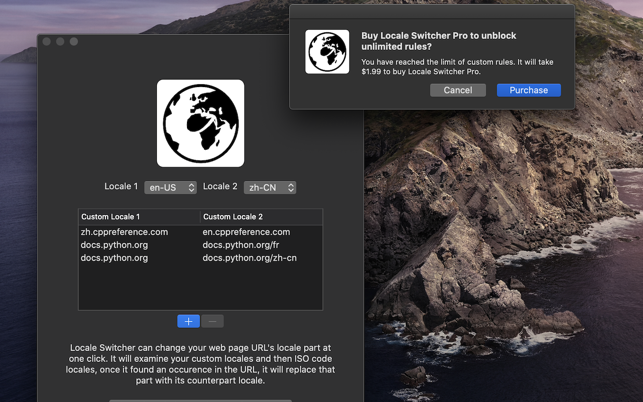
# 1 Click to Switch between Different Version of Web Pages #
* https://support.apple.com/en-US/HT201150 --- https://support.apple.com/zh-CN/HT201150
* https://docs.microsoft.com/en-us/dotnet/api/microsoft.visualstudio.testtools.unittesting?view=mstest-net-1.3.2 --- https://docs.microsoft.com/zh-cn/dotnet/api/microsoft.visualstudio.testtools.unittesting?view=mstest-net-1.3.2
* https://docs.python.org/zh-cn/3/library/unittest.html --- https://docs.python.org/3/library/unittest.html
---------------
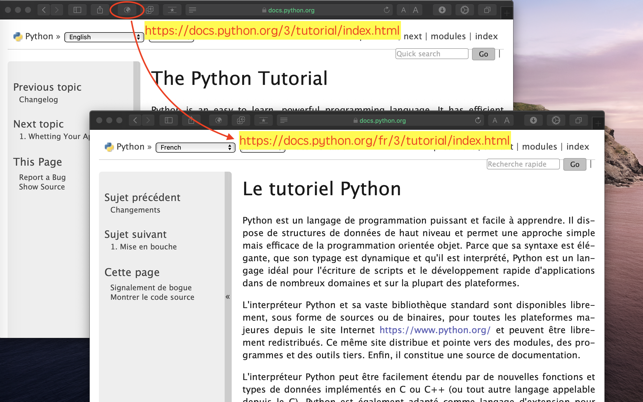
If your browsing web page's URL has a locale part such as "en-US", you can easily change it with this extension.
For example, from "https://support.apple.com/en-US/HT201150" to "https://support.apple.com/zh-cn/HT201150" at 1 click. This is extremely useful when you read documents with translations; at least for me, it really is.
And for other websites which use non-standard methods to switch between different languages, we could add custom rules, such as:
* docs.python.org/fr/3 --- docs.python.org/3
* zh.cppreference.com --- en.cppreference.com
Whenever there is an occurrence of your rule part, Locale Switcher could help you switch between them at one click.
Hope you enjoy it.
