價格:免費
更新日期:2020-02-20
檔案大小:25.2 MB
目前版本:1.1.0
版本需求:系統需求:iOS 11.0 或以後版本。相容裝置:iPhone、iPad、iPod touch。

FormShot is an application that allows you to shoot and check golf swings and throwing forms.
You can play and compare up to 4 screens simultaneously.
In playback mode, playback is possible in units of frames or in continuous form.
Since the trimming is performed automatically during recording, the form can be checked immediately.
Recording function

•Automatic trimming is performed when the shutter is pressed based on the specified number of seconds. .
Therefore, the movie is saved at the same timing when the shutter is pressed at the timing of hitting or throwing the ball.
Movie playback function
•Up to 4 videos can be selected and played.
•Each movie or all movies can be played one frame at a time.

•Simultaneous playback of 4 screens with the play button is possible.
•You can enlarge the movie and move the display position.
•You can switch the enlarged display with a double tap.
•Playback in continuous form is possible.
Video recorded with another camera can be imported from the camera roll.
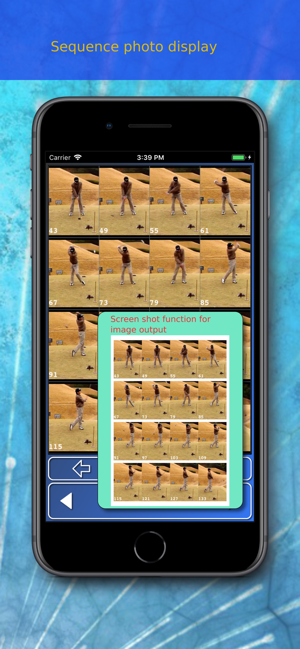
• Videos can be specified and output to the camera roll.
•The screen being played can be output as a screenshot.
•Templates can be displayed on the playback screen and used for analysis.
Template function
•Auxiliary lines can be registered as templates.

•Since the template can be displayed during movie shooting, it is easy to align the shooting.
Precautions
It does not support backup of recorded videos.
Therefore, backup important data by outputting it to the camera roll by yourself.
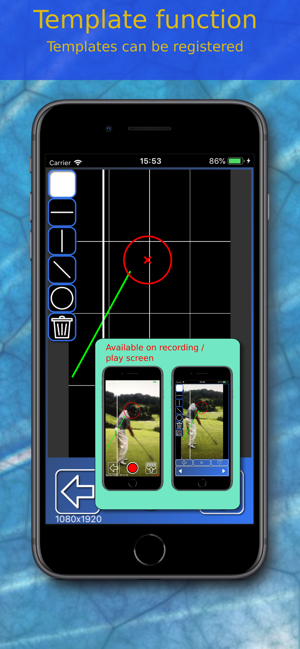
支援平台:iPhone, iPad
