價格:免費
更新日期:2017-04-05
檔案大小:13 MB
目前版本:8.0.1
版本需求:需要 iOS 6.0 或以上版本。與 iPad 相容。
支援語言:英語

Transfer your entire sheet music collection to your iPad and use for practice and performance.
- Extremely fast page turning (so fast we had to add an indicator to let you know the page changed)
- Rapidly add handwritten annotations and highlights
- Tracks from your iPad library can be played automatically from within Scorecerer
- Rearrange and repeat pages (for verse repeats, DS al Coda, etc) using virtual page sequences

- Organize your songs into set lists suitable for live performance
- Send and receive MIDI Program changes
- Change songs and flip pages remotely via MIDI
- Imported sheet music can be cleaned up and straightened automatically using the free Scorecerer Companion for iPad
Load a song and a clean, uncluttered user interface shows you your sheet music. The screen area is maximized so that you don't waste any screen real estate on unnecessary information or controls.
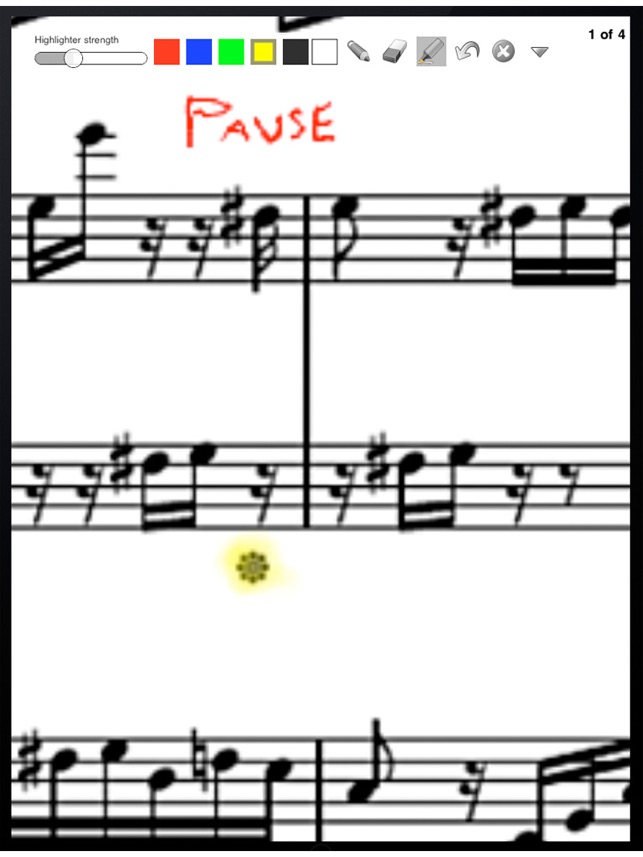
To flip the pages back and forth - simply tap on the left or right hand side of your screen respectively or use remote MIDI commands. An unobtrusive bar will display your current position at the top of the screen and disappear quickly to minimize distractions.
You can define your own page ordering so while you simply page forward during a performance, the actual pages may jump back and forth to emulate repeats and codas.
Scorecerer iPad's focus is on efficiency, presentation and management of your songs while you are practicing or performing. Songs load instantly so you can jump from one song to another extremely quickly. The handwritten annotation mechanism is designed for very rapid access, just tap to zoom in and start writing with your finger.
Use the free Scorecerer Companion for iPad on your desktop (Mac and Windows) to import your own sheet music from scans, images (.jpg, .gif, .png, etc), PDF files and even .fh files for the old Freehand Systems MusicPad Pro system. Scorecerer Companion for iPad is about workflow, its job being to make your music scores available as efficiently and painlessly as possible. Drag/drop images into the program or batch import all PDF files in a folder. After importing your sheet music, it can automatically clean them up into "songs" and then publish them to Scorecerer iPad.
Full support for MIDI devices both as inputs and outputs, via CoreMIDI.
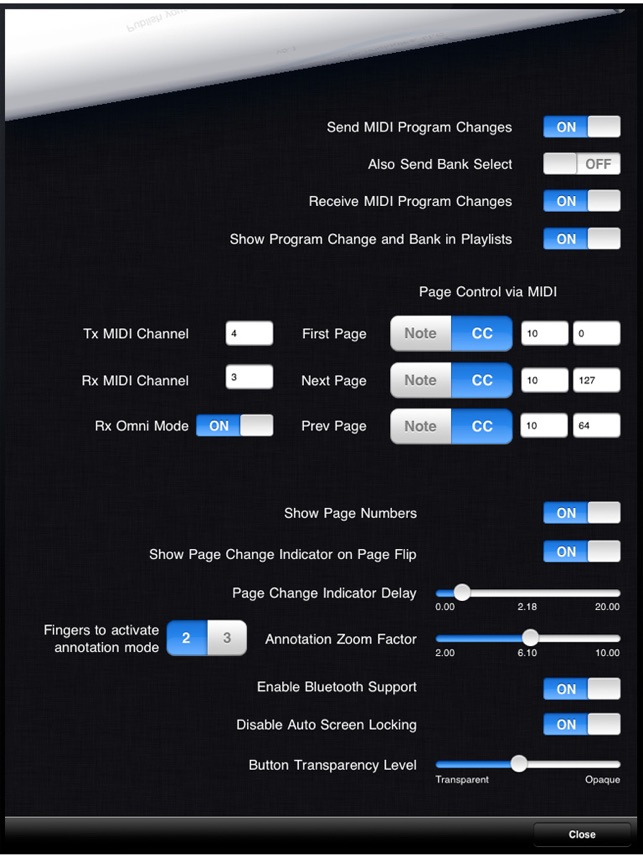
You can download Scorecerer Companion For iPad from our website, http://www.deskew.com
Note: support is available through our online support system at deskew.com
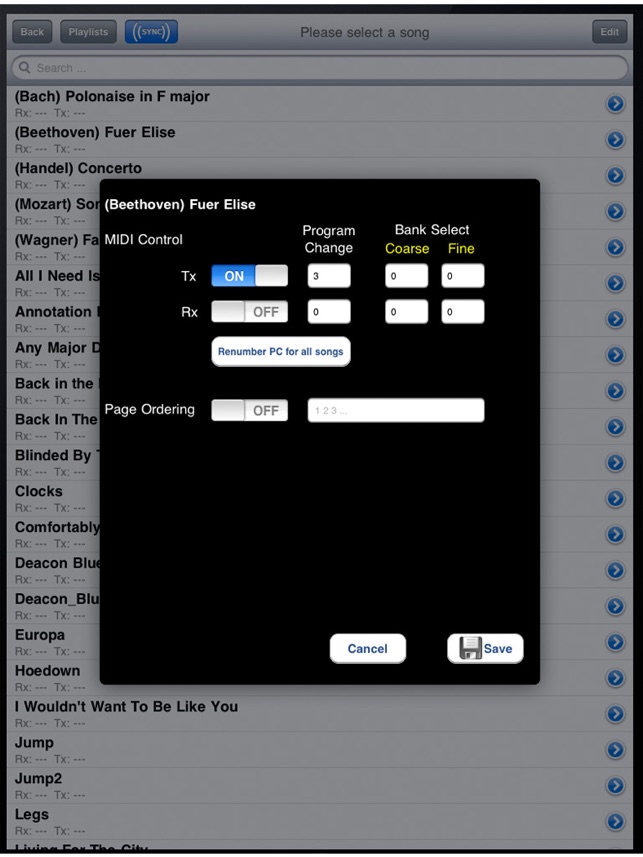
支援平台:iPad
