價格:免費
更新日期:2019-12-13
檔案大小:87.8 MB
目前版本:1.1
版本需求:系統需求:iOS 10.0 或以後版本。相容裝置:iPhone、iPad、iPod touch。
支援語言:英語

The Silo app is the companion to the Silo web experience, optimized for Silo users. Admins should encourage users to install this app to browse inventory, make requests, receive items and stocktake. Admin functionality is limited to the Silo web app.
Why Silo?
Before, smart inventory management was reserved for large enterprises.
Now, Silo brings this power to small business, in a convenient dashboard and mobile apps. Whether you are a small farm, an ecommerce business, a teacher, an office manager or just need to get things done, Silo can help your business run smoothly and give you peace of mind.
Growers: Buy and keep track of supplies, parts, and equipment you use in your farm or greenhouse.
Makers: Buy and keep track of supplies, parts, and equipment you use in your business or studio.
Sellers: Procure and manage parts and whole items in stock for your ecommerce site or physical store.
Doers: Get a handle on office purchasing and classroom supplies for your mini school empire.
Features:
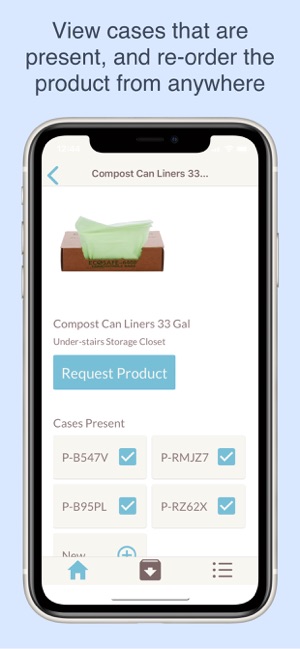
The Silo web interface and mobile app allow you to do the following:
Print labels from anywhere: Labels for your stock, printed easily from any device, wherever your label printer is.
Stay on the pulse: Level indicators show you how much you have in stock, and which products need re-ordering.
Re-Order in one click: Silo plugs into Amazon and other vendors, allowing you to skip lengthy carts and checkouts.
Track incoming deliveries: Silo automatically connects to tracking information, so you know when stock will arrive.
Take requests from your team: Your staff can request new items for you to use. Review items and accept the good ideas.
Quick stocktaking: Silo’s smart selective stocktaking and QR code labels save you time while you check your stock levels.
Using the app:
The Home screen shows your full inventory list. Admins can add to this list using the web app. Users can browse the list and request items or find item information.

The Receive screen allows you to receive orders and print labels for new boxes received.
The Stocktaking screen allows you to check on your stock, easily reading QR labels using the phone's camera.
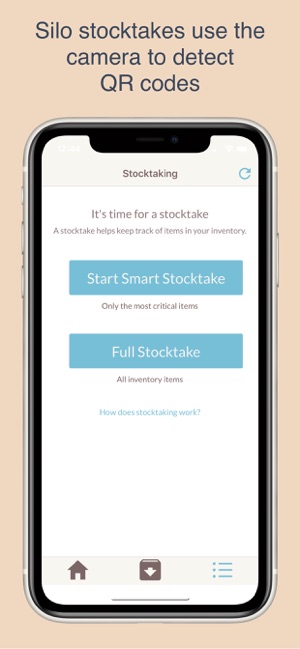
支援平台:iPhone, iPad
