價格:免費
更新日期:2018-12-11
檔案大小:32.5 MB
目前版本:4.0
版本需求:需要 iOS 9.0 或以上版本。與 iPhone、iPad 及 iPod touch 相容。
支援語言:英語

Life just keeps getting easier!
Warwick Credit Union’s App “Money on the Move” gives you the opportunity to have access to a lot more exciting new features. It is a secure and convenient way for you to make payments and there’s no need to carry a wallet, purse or even your bank details and cards as you can take your banking with you wherever you go.
All your banking needs will be in one simple App and best of all its free! This App is the next step in new and exciting technology for Warwick Credit Union.
You can:
• View account balances and transactions (without logging in to mobile banking)
• Make payments and transfers
• Report lost / stolen card
• View rediATM locator and branch locator
Benefits include:
Convenience – banking anytime, anywhere with an easy registration process using your own Internet Banking credentials

Access – supported across iOS devices
Security - secure and convenient
To access:
You can download the app from the App Store. We recommend that you update your app regularly to enjoy the latest features and benefits.
You will need to be registered before being able to use the Warwick Credit Union app. You will need your Customer Number and Internet Banking password. If you have not registered for Internet Banking, contact Warwick Credit Union on 1300 724433.
Frequently asked questions
What is the Warwick Credit Union App?
The Warwick Credit Union app gives you access to great features to do your everyday banking from your smartphone.
How do I get the app?
You can download the app from the App Store. We recommend that you update your app regularly to enjoy the latest features and benefits.
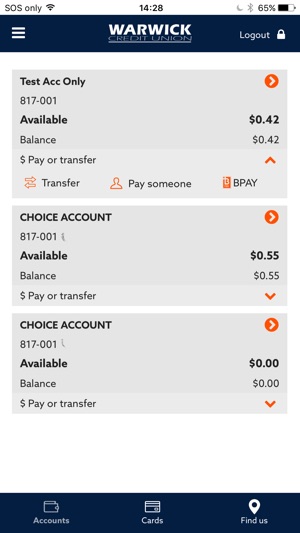
Do I need to register the app?
You will need to be registered before being able to use the Warwick Credit Union app. You will need your Customer Number and Internet Banking password. If you have not registered for Internet Banking, contact Warwick Credit Union on 1300 724433.
How do I sign in to the app?
When you first log into the app you will be asked for your Customer Number and Internet Banking password. You will then be asked to create a passcode which must be a minimum of 4 digits long. Once you’ve entered these details and created the passcode, the app will be ready to use. You will need this passcode every time you sign in to the app.
Is my passcode the same as my card PIN?
No. Your passcode is chosen by you when you register the app and can be used to sign in to the app anytime. Your card PIN is the PIN for your card. For security purposes, we recommend that you choose a passcode that’s different to your PIN. And like your PIN, you should keep your passcode confidential.
Does the app require an internet connection to work?
Yes. You will need an internet connection to access the features and functionalities of the app.
If someone gets hold of my smartphone, can they access my account details?
The app requires a passcode to access account details. If you lose your smartphone you should contact Warwick Credit Union on 1300 724433 as soon as possible. We will deregister the smartphone remotely for you.

Remember!! It is safe, secure and easy!
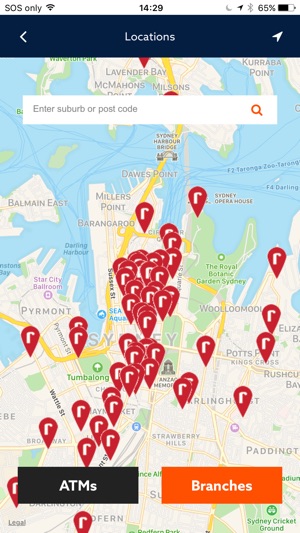
支援平台:iPhone
