價格:免費
檔案大小:4.9 MB
版本需求:需要 iOS 10.0 或以上版本。與 iPhone、iPad 及 iPod touch 相容。
支援語言:英語
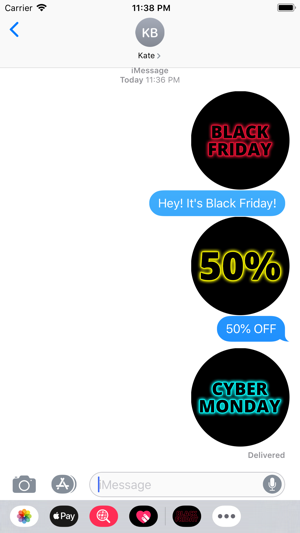
Get ready for Black Friday and Cyber Monday campaigns with these awesome stickers!
Black Friday almost here! Are you ready with these awesome stickers? Send these sticker to your people now!
Promote Black Friday and Cyber Monday sales and discounts with these stickers.
Traditionally, Black Friday held the first day after the Thanksgiving Holiday in the US, merchants offer massive savings.
Make people ready for the craziest sales of the year!
- Stickers for Black Friday and Cyber Monday
- Rounded and Circled stickers
- Black Friday stickers in red and yellow

- Cyber Monday stickers in blue and pink
- SEND stickers in chat
- PLACE stickers anywhere on your iMessages
- CUSTOMIZE your photos with stickers in chat
- LAYER stickers over each other, in chat, and on photos
- SCALE & ROTATE stickers
HOW TO FIND YOUR STICKERS:
- Access iMessage apps - Open iMessage and choose a contact to message, then tap the App Store icon beside the chat field to see this stickers app. Tap the sticker app icon to see the available stickers.

- Use stickers in chat - Tap to send, or touch and hold to put stickers on top of a bubble, other stickers, photos, and videos.
- If you are not seeing stickers that you have purchased, you may need to change your settings. Tap the App Store icon, then tap the 3-ovals icon in the lower right to bring up the app drawer. Find your sticker app and touch it to start inserting stickers in chat. If still no available, touch the top right Edit button and make sure the sticker app you are looking for is turned on.
支援平台:iPhone, iPad
